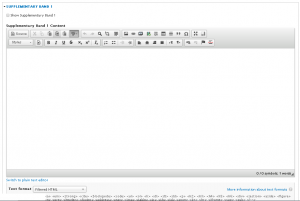A Supplementary Band will place content at the bottom of your webpage just above the footer and expand the entire width of the webpage. Any content may be place there, but the Supplementary Band was designed specifically with the Supplementary Band Three Image template in mind.
There are two Supplementary Band Options. One has a blue background outlining the bottom of the Supplementary Band Three Image in red. The other has a transparent background outlining the bottom of the Supplementary Band Three Image in green.
Supplementary Band 1
Supplementary Band 2
To add a Supplementary Band to the bottom of your webpage, Log into Drupal. Navigate to the webpage you want to edit. Select the edit tab.
The edit overlay window will appear. Select the Extras tab and expand the Supplementary Band 1 and/or the Supplementary Band 2 section(s). These sections look alike. Remember that if you plan to use the Supplementary Band Three Image template, Supplementary Band 1 has a blue/red style and Supplementary Band 2 has a white/green style. The article with instructions for adding Webpage Templates might be helpful. There is also a Example Webpage for logged in users only.
Place the content in the text editor that you want to appear at the bottom of your page and Click Save.