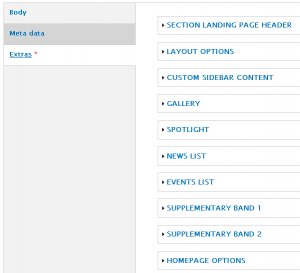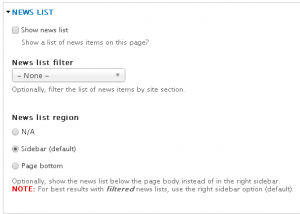A news list with the top three news articles may be configure to appear in the sidebar or at the bottom of the webpage (See Webpage Example for Extras and Homepage Options. You must be logged in to Drupal.).
To place a news list on your webpage, log into Drupal, navigate to the webpage you want to edit. Select the edit tab.
The edit overlay window will appear giving you the ability to access News List from the Extras tab.
Click News List to expand the section.
Check the checkbox Show news list. Choose the News list filter that you want to appear on your webpage. News articles are tagged so that not all but specific ones may appear. If your unit does not have a tag to filter news, please submit a request to webmaster.
The three most recent news articles will be displayed in the sidebar section. You may display them at the bottom of the page instead by choosing the radio button Page bottom.
Save.