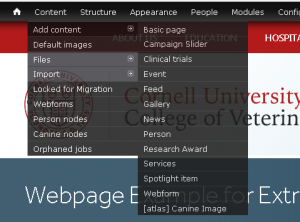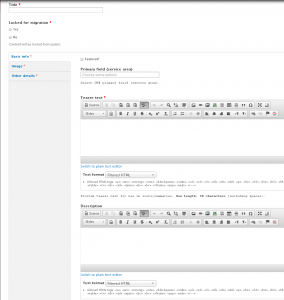Creating a Clinical Trial
To add a Clinical Trial, choose Content > Add content > Clinical trials
A window will appear allowing you to create your clinical trial.
Title
The title will appear at the top of the webpage.
Locked for Migration
No hides the clinical trial from visitors. Only those logged into Drupal can see the webpage. Yes unhides the clinical trial.
Basic Info
Featured
This is not currently used for clinical trials.
Primary Field (service area)
Select ONE primary field (service area). A dropdown will appear when you click in the textbox.
Teaser Text
This is currently not used for clinical trials.
Description
The information you want to appear on the webpage should be entered in the description. Refer to the articles under Editing a Webpage to learn more about the editor.
Image
The recommended dimensions for the image is 900×600. Click the Browse button to upload an image.
Choose the image from your computer by browsing through your files. Click Next. It is not necessary to click Upload. Clicking Next uploads your image.
Add an Alt Text. Alternative text is used by screen readers, search engines, and when the image cannot be loaded. By adding alt text you improve accessibility and search engine optimization.
Add a Title Text. Title text is used in the tool tip when a user hovers their mouse over the image. Adding title text makes it easier to understand the context of an image and improves usability.
Scroll down and click Save.
Other Details
Hospital Offering
Select ONE hospital.
To have a new hospital offering created contact webmaster .
Diagnosis
Select relevant diagnoses.
Species
Select relevant species.
[ DO NOT EDIT ] Location
This field is auto-populated based on the location of the associated hospital. DO NOT EDIT this field.
Save
Scroll to the bottom and click Save.
Editing a Clinical Trial
To edit an existing clinical trial, click Content on the black bar. Filter by Type choosing Clinical trial from the dropdown and click Apply. All clinical trials on the website will appear. Locate the one you want to edit and click Edit on that row to the left.
The Edit Clinical trial window will appear allowing you to update any information.
All instructions for editing a Clinical trial are essentially the same as creating one. Refer to the instructions above.