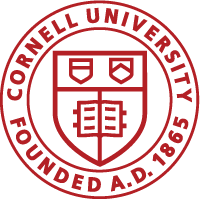Once the decision has been made to create an event from scratch or to use a template, the next step involves modifying the event to have the appropriate fields on the form.
How to Add/Update fields on an event form:
Want to see how the various fields look on an event form? Click here.
Certain fields will be used to transfer alumni information from iModules to the system of record (PeopleSoft).
An Excel spreadsheet has been provided with several tabs to identify biographical iModules fields/forms that feed into PeopleSoft:
- iModule to PS Mapping – Indicates which fields stored on iModules member forms will map to which fields in PeopleSoft and how they will be performed.
- Addl iModules to PS Mapping – Service Indicator Mapping
- Personal – The Update My Field Form, Personal tab
- Contact Information – The Update My Field Form, Contact Information tab
- Professional – The Update My Field Form, Professional tab
- Academic – The Update My Field Form, Academic tab
- EMail Preference – The Update My Field Form, EMail Preference tab
What Class Year field to use is documented.
CSS Forms Article from iModules.