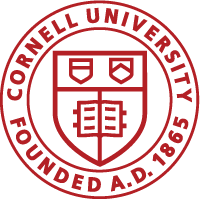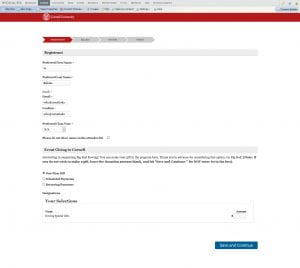iModules Event Registration pages have the ability to include a donation category box to process a donation when registering for the event. It is strongly suggested to contact Ron (wrb1@conell.edu) or Christina (cu43@cornell.edu) prior to attempting this the first time.
This option allows for a registrant to make a donation and receive a tax receipt via the email confirmation page WHILE registering for an event.
The current supported practice places a donation category on the registrations first page with one or more specified designations.
NOTE : Events with Gifts must be built in GID2.
The steps are fairly simple:
- From Manage Forms, select “Add Donation Category” and select “Event Giving to Cornell” as the Campaign.
- If you’d like to include instructions. check the ‘Instructions’ checkbox at the bottom of the setup page.
- You will need to modify the Member Confirmation Email to include the tax receipt language.
- If not using a landing page, create a hyperlink to the event that includes the desired designation ids (at least one).
- If using a landing page: Modifying URL for event with Gift
CONTACT Ron or Christina, there is a final step that either of us MUST do to ensure that the form works properly.