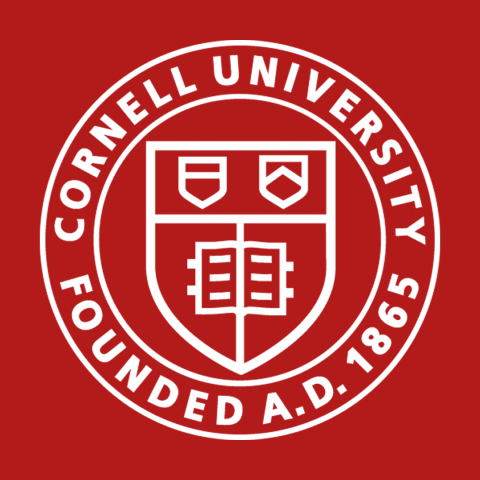Panopto
For a Panopto desktop recording, you can have Panopto highlight your cursor during recording The image below shows how to find that setting You must capture your screen (not...
If your panopto video is not appearing in the course or folder where it belongs, you can easily move the video to the correct folder Log into Panopto Log in directly to...
From the modules area of your Canvas course Click the "+" to add an item to your module Select "External Tool" from the drop down menu Then click on...
Creating a Panopto Recording through Canvas First, navigate to the correct Canvas course site 1 Click “Panopto Recordings” on the navigation menu inside your course 2...
ezyVet Training Website Access the website using this link Use the menu to select "Faculty, House Office and Staff" of "Student" training Each page features a link to a...
The Panopto editor allows for easy web based editing from any browser You can perform quick edits to any video on the Panopto platform and deliver exactly the content you choose...
Policy for Recording of Lectures in the Veterinary Curriculum Lecture capture affords students additional opportunities to review challenging concepts at their own pace Although...
Faculty and staff can request to have lectures recorded by emailing ESS The following rooms have Panopto recorders installed in the system racks: Lecture Hall 1 Lecture...
Installation and Setup: Equipment needed: computer, microphone and camera (Webcam) Download and install the Panopto recorder Installers can be found at...