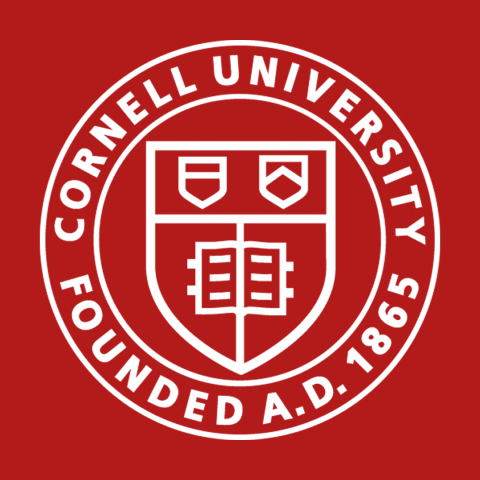eTest
Create a course in eTest that imports enrollment from another course (eg VTMED 5500 Fluids which is part of VTMED 5500 Animal Health and Disease) Select ‘Create / Edit...
Go to the One Question view on the test results screen Select your question Click 'Change the point value' Set the Points = 0 Click 'Save And DO NOT...
If you have students who are taking a test in different time zone, the test becomes available and ends based on our time here in New York So, for example, if you set a test to...
NOTES: This is available for Primary Instructors only Be sure your grades are finalized in Canvas before transferring Your grade will be computed from the Total column in...
The best way to add a video to eTest is to first add the video to the university Video on Demand, or Kaltura system There are two steps First, adding the video to Video on...
Go into your test results and click Test Score Sheet At the top right of your score sheet, click the Canvas icon Your csv file will download automatically Open your...
CHROME (WINDOWS) By default, Chrome will notify you when a pop-up is blocks and give you an option to see it To turn off pop-up blocker, follow these instructions: Click...
Click on an item in your test to highlight it Click “BANK Highlighted Question” to add it to your bank Select which of your banks to add it to, or click...
Click on the item you want to edit to highlight it, then click "EDIT Highlighted Item”on the menu bar to the left Alternatively, you can double-click on the item you wish to...