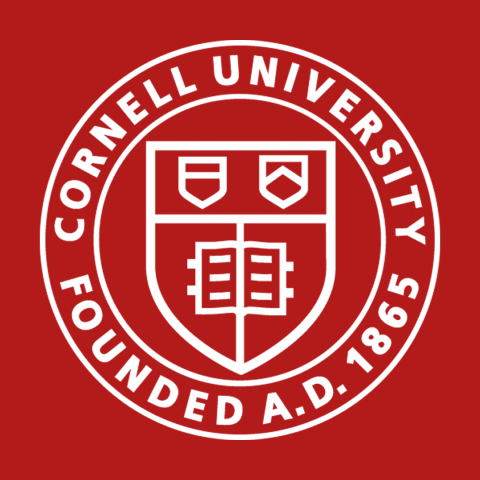Screen Capture
May 23, 2019
Open QuickTime Player from your Applications folder, then choose "File" > "New Screen Recording" from the menu bar The Screen Recording window opens Before beginning...
February 21, 2019
To begin recording: Press Shift-Command (⌘)-5 on your keyboard to display all the controls you will need to record video and capture still images of your screen Use...
February 7, 2019
Windows 10 Screen Recorder Windows 10 has a built in screen recording utility that is part of the xbox gaming app Open the application you want to record Press the...