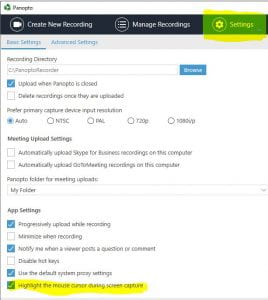Recording Pointer in Panopto
For a Panopto desktop recording, you can have Panopto highlight your cursor during recording. The image below shows how to find that setting. You must capture your screen (not just power point) to record the pointer.
If recording a Power Point presentation, you may also change your mouse to a laser pointer; do this by hovering your cursor in the lower left and choosing pen tool option.
For in person lectures, the Kensington Virtual Pointers found in CVM lecture halls allow recording of the pointer PROVIDED YOU SHARE THE DESKTOP.