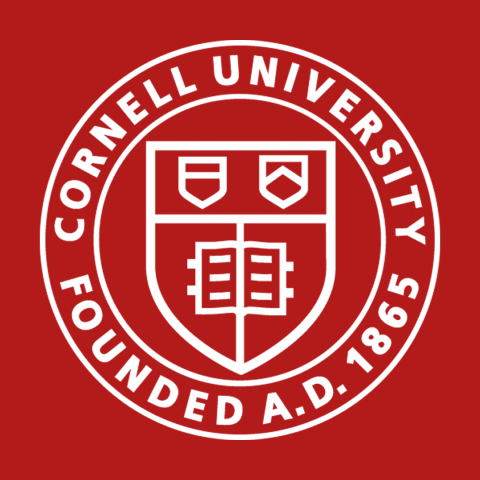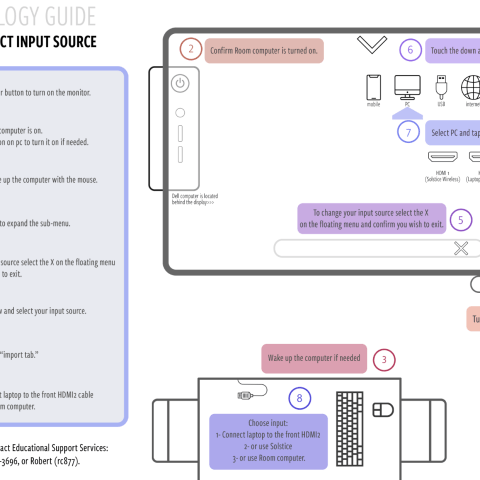Audio & Video
There are two recent updates to the microphone systems in the college to share Lecture Halls 1 -5, Classrooms 6 and 7, and the Dry and Wet Labs now have microphone charging...
7 STEPS 1 From your Vimeo homepage, find the folder which contains the video you would like to share 2 Select the video 3 Click Distribution 4 Click Video file...
14 STEPS 1 The first step is to open your browser and go to https://vodvideocornelledu/ Sign in and click "My Media" 2 Click the video you would like to make...
The Educational Support Services group has partnered with faculty to pilot test audio amplification systems designed to help overcome the challenges of teaching and learning while...
You may need to sign into zoom in order to watch a cloud recording within a Canvas course site To do so, navigate to the zoom page in Canvas, then click on "Cloud Recordings"...
For a Panopto desktop recording, you can have Panopto highlight your cursor during recording The image below shows how to find that setting You must capture your screen (not...
Keep it Short Plan your content in advance Break up your videos (procedures, exams, skills) into steps Aim to make each step less than five minutes...