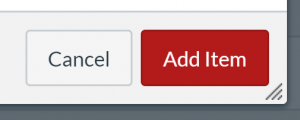Adding Panopto Videos to a Canvas Module
From the modules area of your Canvas course
Click the “+” to add an item to your module
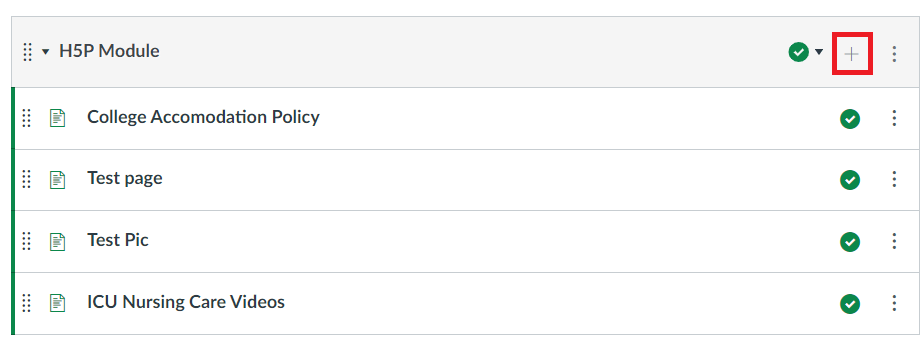
Select “External Tool” from the drop down menu
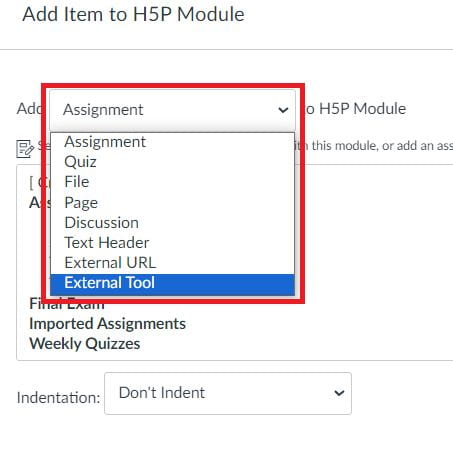
Then click on “Panopto Recordings” from the list of tools
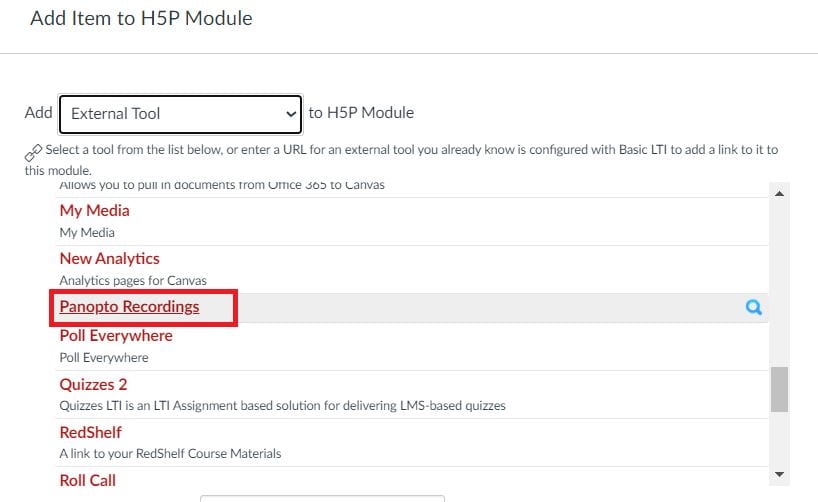
Next, you can select the folder from the drop down menu and specific video(s) you wish to add.
You will be asked to select the Video Embed Options – leaving the default settings here is fine.
Then Click “Insert”
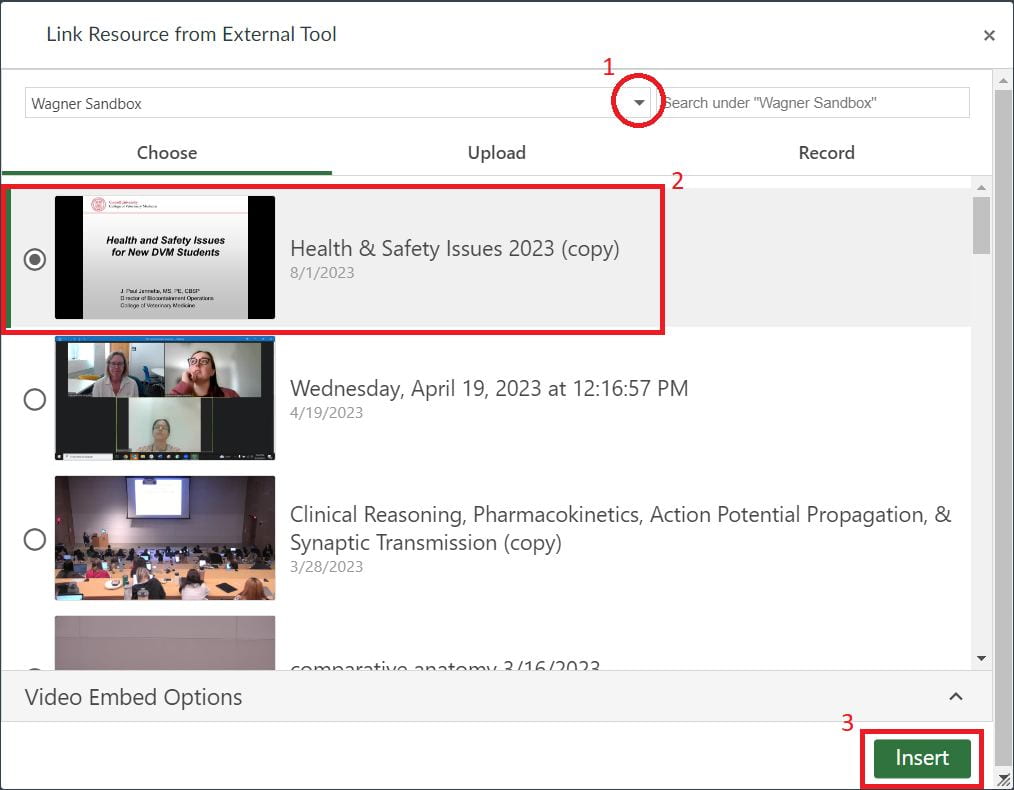
Finally, click “Add Item”