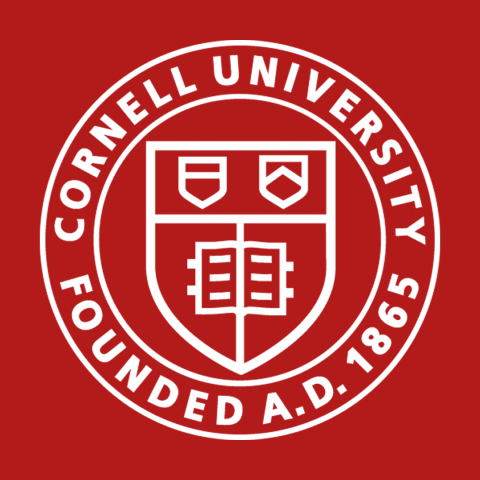Tips compressing files for your Canvas Course PowerPoint (with images) Select an image; select Format > Compress Pictures On the popup window, un-check ‘apply only to this...
From the modules area of your Canvas course Click the "+" to add an item to your module Select "External Tool" from the drop down menu Then click on...
Online Veterinary Education Resources If any of the following resources are beneficial to your students and you would like help setting them up in your Cornell course please let...
Creating a Panopto Recording through Canvas First, navigate to the correct Canvas course site 1 Click “Panopto Recordings” on the navigation menu inside your course 2...
How to Schedule a Zoom Meeting on Canvas Please go through your course Canvas site to schedule all zoom sessions This will ensure they appear on students'...
The Office of the Dean of the University Faculty maintains a website with the full Faculty Handbook Resources for Instructors is a useful reference for questions about...
How long will I have access to my course in Canvas Faculty: The current policy for the University is to continue access to canvas courses indefinitely If this were to change,...
Create a Rubric Create the assignment to which you wish to associate the rubric first Open the assignment Click "+Rubric" button Customizing the Default...
Using Aperio Imagescope to View Digital Slides The glass slides used in the Foundation courses have been scanned and true-color digital slide images have been created These...
Help Students Understand Plagiarism The Cornell University Library System hosts several resources to help teach the recognition of plagiarism and proper citation methods to...