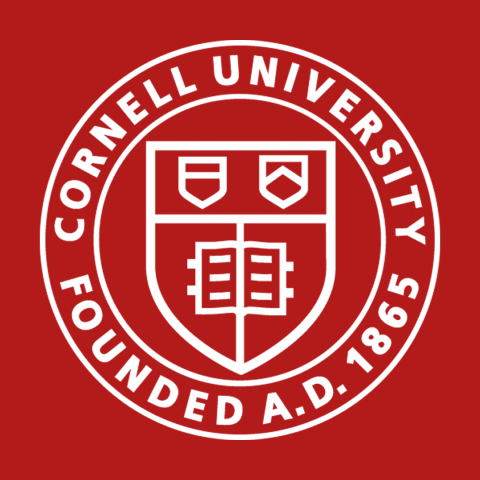Message Basics Canvas messages are similar to email communications sent within the canvas system As an instructor or course admin you can send messages to specific...
Enable SCORM Uploads Click "Settings" from the left-hand course menu Open the "Navigation" tab Click and drag the "SCORM" item to the top section Scroll to the...
Do I need to add students to my Canvas course site No, for most courses, student and faculty/staff enrollments will occur automatically and stay up to date as information from...
Cornell's Canvas Resources Visit and enroll in the Canvas@Cornell Resource Library Visit the Canvas page on the Center for Teaching Innovation's website Log into...
Using Microsoft Word, there are tools built in to the software that will help you create accessible documents Follow Microsoft's guide to making accessible documents and review...
ezyVet Training Website Access the website using this link Use the menu to select "Faculty, House Office and Staff" of "Student" training Each page features a link to a...
Moving Content Between Canvas Courses Navigate to the Settings page of the course into which you want to move content Click "Import Course Content" in the right-hand...
Download CVM Teaching Spaces Map as a...
Policy for Recording of Lectures in the Veterinary Curriculum Lecture capture affords students additional opportunities to review challenging concepts at their own pace Although...
Automatic Emails to Students Message sent to students the day their course evaluation opens: [evaluation_name] for [course_name] is now available on line Go here:...