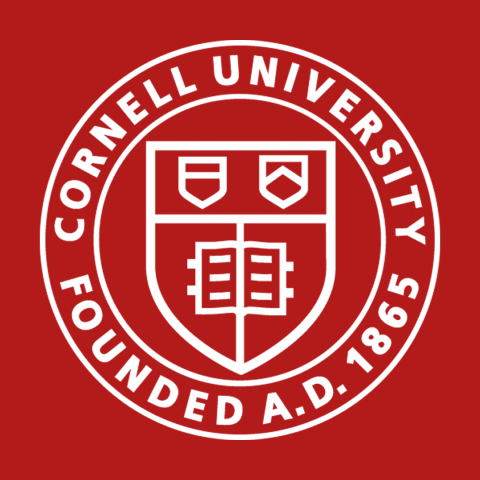For questions about etest: visit eTest Frequently Asked Questions contact Educational Support Services via vet-ess@cornelledu For questions about:...
Creating a Test Log on to eTest Under "Faculty Resources," click "Create/Edit Test" (Don’t see Faculty Resources Contact the College Registrar to be authorized as a...
Select "Create/Edit Test" from the eTest homepage Select the course and then click "USERS" for the test Click "Continue" Uncheck the box next to the student's name to...
Select "All Students" from the View Test Results screen Scroll to the question that you want to drop Set the point value to zero to zero (see below) to ensure that no...
Open your course in Canvas Click "People" from the left hand menu Click on the "+ People" button in the upper right Enter the NetID@cornelledu email...
What is Kaltura Kaltura is Cornell's Video on Demand service It enables any faculty or staff member to upload, edit, manage and host videos, images and audio files It also...
Windows 10 Screen Recorder Windows 10 has a built in screen recording utility that is part of the xbox gaming app Open the application you want to record Press the...
Faculty and staff can request to have lectures recorded by emailing ESS The following rooms have Panopto recorders installed in the system racks: Lecture Hall 1 Lecture...
To host/join a Zoom meeting, you need at least one of the following: Speakers and a microphone (built-in, USB or Bluetooth) A webcam Phone (desk or...
Log in on Cornell's Zoom homepage Click "Meetings" on the menu, then click "Schedule a New Meeting" Enter the relevant information in the appropriate fields,...