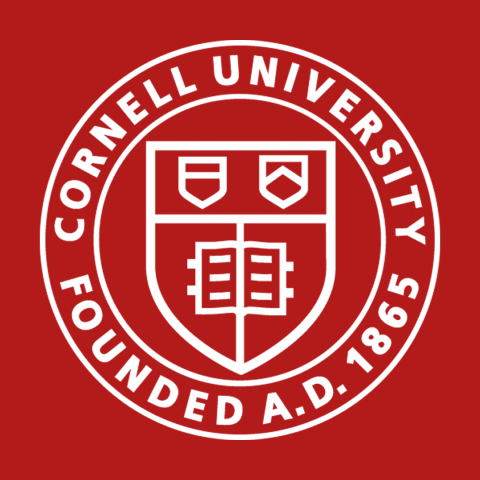Web Conferencing
Currently, Zoom provides a way to deliver content concurrently to both in-person and remote students This post describes the current technical best practices to both deliver...
CIT has confirmed the default meeting limit for student hosts is 300 It is important that meetings are scheduled and started using the login button on http://cornellzomus (web...
You may need to sign into zoom in order to watch a cloud recording within a Canvas course site To do so, navigate to the zoom page in Canvas, then click on "Cloud Recordings"...
To get a list of attendees from your scheduled meetings: Log in to the web (cornellzoomus) Select reports from the left hand column Select usage and type in a range of...
Access Zoom Log in with your netID to cornellzoomus Schedule a Recurring Meeting Click 'Schedule a New Meeting' Fill in the Topic with "Your Last Name - Cohort Mentor...
Default Settings On the evening of Thursday, March, 26, 2020, the default setting for screen sharing in Zoom meetings was changed by Zoom from being available for all attendees...
1 How to schedule a Zoom recording in Canvas 12 STEPS 1 The first step is to open your Canvas Dashboard by going to canvascornelledu and logging in Scroll to find the...
To host/join a Zoom meeting, you need at least one of the following: Speakers and a microphone (built-in, USB or Bluetooth) A webcam Phone (desk or...
Log in on Cornell's Zoom homepage Click "Meetings" on the menu, then click "Schedule a New Meeting" Enter the relevant information in the appropriate fields,...