Zoom Cloud Recording – Sign In
You may need to sign into zoom in order to watch a cloud recording within a Canvas course site.
To do so, navigate to the zoom page in Canvas, then click on “Cloud Recordings” tab and then select the video you wish to watch.
You may see a log in screen that looks like this:
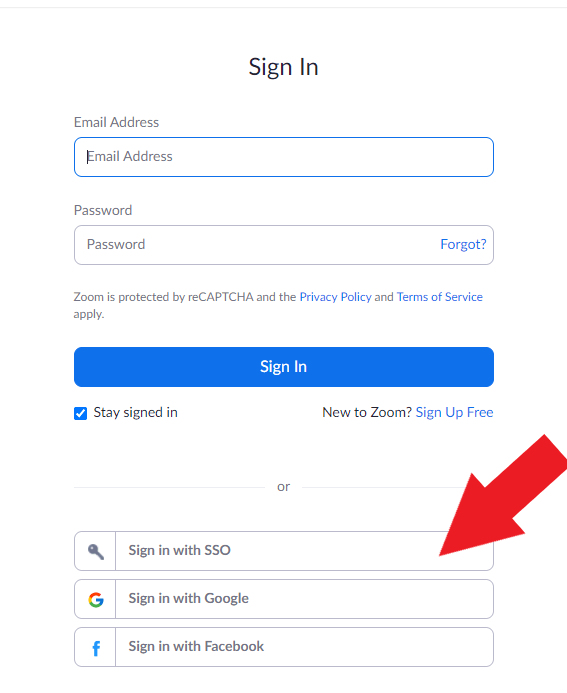
Click ‘Sign in with SSO’
This will open a window where you need to enter ‘cornell’ before the ‘.zoom.us’
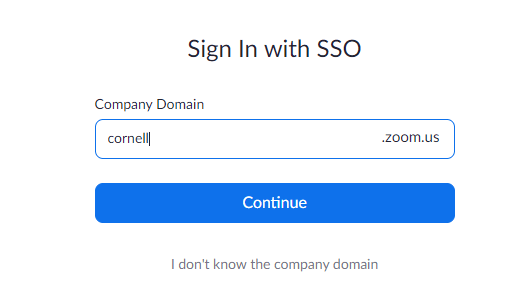
Click ‘Continue’ and you will be routed to the familiar Cornell NetID log in Screen
