Create an Always Available Zoom Meeting
Access Zoom
Log in with your netID to cornell.zoom.us
Schedule a Recurring Meeting
Click ‘Schedule a New Meeting’
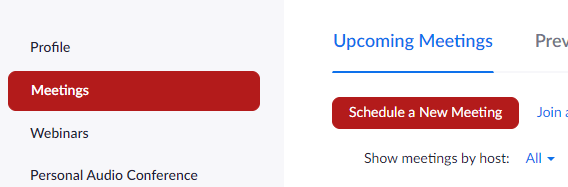
Fill in the Topic with “Your Last Name – Cohort Mentor Meeting”
Check the box “Recurring meeting”
In the ‘Recurrence’ drop down – Select “No Fixed Time”
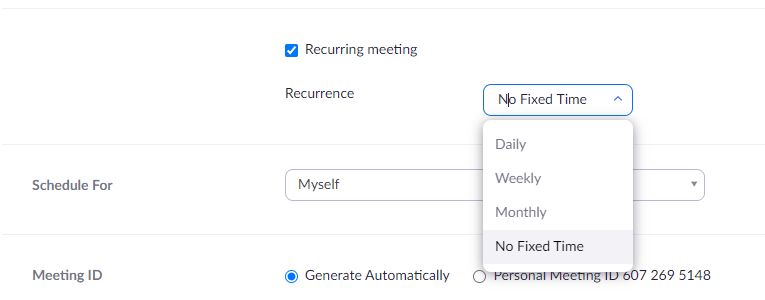
Meeting ID: leave “Generate Automatically” selected
Meeting Password: use consistent course-wide password
Video: Host- On, Participant – On
Audio: Both
Meeting Options: Select the following option only, leave all others unchecked:
- Enable join before host
Alternative Hosts: add anyone who may need to run the meeting in your absence (course leader, admins etc.)
Click ‘Save’
Please copy your meeting Invite Link
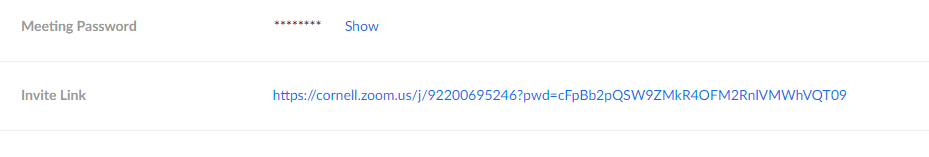
You meeting settings should look like this:

