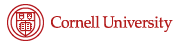How is Twitter’s ‘Trending’ Section Determined?
https://rethinkmedia.org/blog/how-does-twitter-decide-what-trending
In the day and age of social media, Twitter has made its way to being one of the top four platforms, along with Instagram, Snapchat, and Facebook. Each is slightly different from the rest, functioning on their own systems and algorithms. However, one thing that Twitter does that sets itself apart from the rest is it’s ‘Trending’ section. When a Twitter user clicks on the magnifying glass tab in the app, they have the option of searching the app, viewing what’s trending, and or checking out the latest stories in a variety of topics. If you choose the trending option, a long list of accounts, names, hashtags, or words used will show up. Unsurprisingly, this page is different for every user on Twitter. As you may have guessed, these are not just listed at random. The list that shows up is actually specifically adjusted to each and every user. But just how does the company do so?
According to an article called “How Does Twitter Decide What is Trending?” on rethinkmedia.org, there is a very specific yet simple system that is used. The first determiner of what is considered ‘trending’ is simply the amount of views and interactions that a certain post, user, hashtag, or location is receiving. So anything that would not be considered a relatively normal amount in a quick period of time has a good chance of ending up ‘trending’; whereas, if the interaction is substantial but over a long time frame, it probably would not trend. However, there can also be times when something that is very popular is not trending. They use the example of the San Bernardino shootings in San Bernardino, California. The reason why is because Twitter was experiencing a large amount of traffic on this topic, but there was a split in the tweets. This was primarily because a great number of people were misspelling it ‘San Bernadino’ instead of ‘San Bernardino’. Twitter does not automatically correct those and combine them under the same topic, splitting the tweets and causing it not to trend. The second way they determine what’s trending for you is based on your location. If I am in Los Angeles, unless something very large is going on elsewhere, I am primarily going to be recommended things and people that are popular around me because there is a higher chance I will have a connection with them. For example, if I am from Southern California, I will be recommended posts, tags, and people in my area because my network is more than likely going to spread out to those than they would be in like New York City. The third is based on who you follow, what you tweet, and what you like. In relation to our class, this approach lines up very closely to what we have learned. The reason why is because those are the things that I will be most likely interested in. People, unless they are celebrities that are in the news for something or that you interact with a lot of Twitter, typically would not show up under ‘Trending’. However, if you interact with Travis Scott or whatever other celebrity, you may see them trending followed by tweets about them or from them. This once again is a way of twitter trying to bring a network together through common interest, which logistically makes sense because people are likely to be friends with and want to interact with other people who share their same interests. If you follow accounts dedicated to something like fashion, a sports team, or a television show or movie and interact with those types of posts often, under ‘Trending’, users will probably find things related to that that have been popular on the platform. This is Twitter once again attempting to grow your network by adding you (a node) to several other people (nodes) who may be similar to you or your interests in one way or another so that you can enjoy and be on the application more while making more connections.