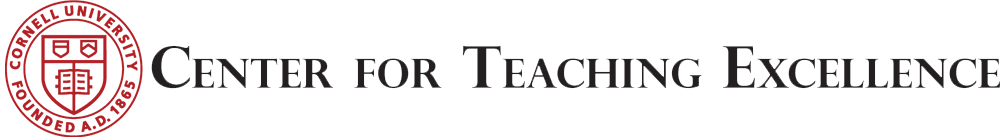Blogs can be a powerful tool for both small seminars and large lectures, primarily as a means for students to develop their own voices on course materials and the issues they raise. It’s a format with which many students are familiar,…
Blog Archives
Computers in the Classroom
Rather than resist the use of laptops in class by students, Samantha Brooks uses the opportunity to keep students plugged into the lecture topic. As her lecture unfolds, she asks students questions whose answers can be informed by the data…
Tips for hosting a successful videoconference
Video conferencing quality is affected by a number of factors. One of the most important of which is the connection speed of your system! Test your technology ahead of time. If you’re using a new video conferencing platform or plan…
Start of Semester Ideas for Blackboard
On average, around 80% of instructors at Cornell use Blackboard in their course, either to: provide course materials to students (including, documents, audio, video and more) to facilitate course discussions outside of class using video conferencing or discussion boards, to…
Chatbots to the rescue!
No doubt about it, students on today’s college campuses are utilizing their mobile devices for a wide variety of uses: information gathering, communications, file sharing, recreational pursuits and much more. Chatbots, by design, fit into this landscape by simulating conversations in…
Create a “living” syllabus for your Blackboard course
While a syllabus represents a ‘formal academic agreement’ between an instructor and students, many students don’t read or keep track of the course syllabus. Rather than a schedule of events, a syllabus serves to define how students can successfully meet…
Inline Assignment Grading in Blackboard
Flipping through assignments in Blackboard in order to grade them used to be a timely endeavor for Instructors and Teaching Assistants alike. Inline grading allows Instructors to comment on and grade assignments one right after the other in a seamless fashion- no…
Communicating with Students in a Large Course
For instructors teaching a large course, keeping up with communications between student, instructor and teaching assistants can feel overwhelming. The volume of messages and tracking them is challenging. At Cornell, web-based software such as Piazza can facilitate communications and information sharing between students,…
How to integrate video-based discussion board posts into your Blackboard course
Including video discussion board posts in your Blackboard course brings rich, multi-modal experiences to your online or blended class. Students have a chance to practice digital literacy and oral communication skills while reflecting on course content. Student responses can be…
Accessible Course Design and Meeting Student Needs
As you being to design and update your courses for the fall, it is important to keep accessibility in mind. Section 508 of the Rehabilitation Act requires that individuals with disabilities have access to electronic and information technology that is…