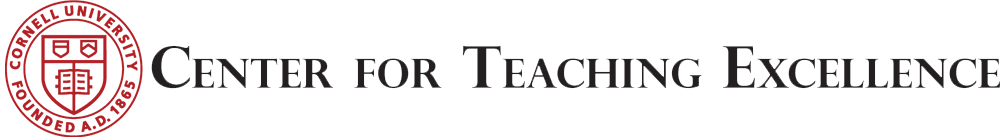Traditionally, facilitating engagement and community building within the online platform has been orchestrated through the Discussion Board. As online learning evolves, other techniques and tools have emerged that allow students to interact synchronously and collaborate on projects while being mentored by the instructor. Teachers are no longer the authority with the red pen after the fact, they become co-participants in the discussion. The shifting nature of teacher roles not only enhances online instruction; researchers have found that it encourages a more shared, equal, democratic conversation than face-to-face discussions.
Synchronous online activities supported by videoconferencing platforms (e.g., Blackboard Collaborate, and Zoom) include learner-learner, learner-instructor, learner-content, and learner-interface. Infusing the teacher’s presence into the course enhances the interactivity in a distance-learning environment and contributes to the overall effectiveness of the course and the satisfaction of all learners. Students also benefit by learning 21st century workplace skills by getting comfortable with videoconferencing and collaborating remotely.
Here are a few strategies for accentuating the “quality” of interactions in a synchronous video conferencing environment:
- Inform students about synchronous event dates and times before the start of classes. Many students take distance-learning courses due to the flexibility they offer. One strategy for better aligning required synchronous videoconferencing events to student schedules is to provide two offerings for a given event. Doodle Polls are also an effective way to coordinate the best days and times to schedule these activities.
- Establish videoconferencing etiquette, guidelines, and expectations during an icebreaker activity.
- Provide instruction on how to use the videoconferencing technology at the start of your first session. Follow-up with a brief reminder of the technology interface (e.g., how to ask a question) at the start of each new session.
- Relevant handouts and supporting materials should be emailed to students, and posted on the course site prior to the videoconferencing event.
- Be open to using a variety of teaching methods (videos, PowerPoint, instructor/student presentations, document displays, case studies, modeling, and simulators) to foster fresh, engaging collaborative group projects and synchronous discussions to help students synthesize and articulate core concepts.
- Prepare a list of desired learning outcomes for a given event and check that your activity is designed to support them.
- Develop collaborative activities that will encourage students to think deeply about course content. For example, design collaborative case study assignments for teams of 2-3 students to work on for a specified amount of time during the videoconferencing event. Use the conferencing technology to check-in with individual groups. Next, reconvene the groups to discuss their findings and the broader implications.
- Be prepared to mentor the students with the aid of leading questions and gentle re-direction (as needed).
- Be prepared to both provide and direct students to technical assistance; prevent the technology from becoming a distraction.
- At the end of the event, offer to stay online a few extra minutes to address any additional questions about the activity or the course in general.
To learn more about using video for teaching and learning, contact our Instructional Design team at acadtech@cornell.edu!