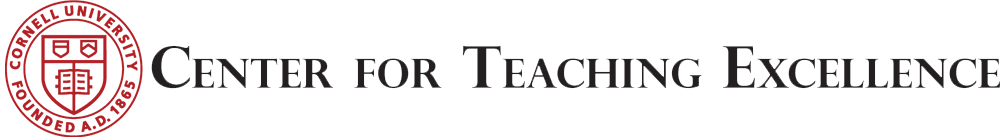Many course materials can be shared online, and the easiest way to do this is through the Blackboard learning management system. Our guide to using Blackboard at Cornell will help you get started.
General Tips for Online Media Use
- We strongly advise faculty, instructors, teaching assistants, and staff to think about accessibility when creating course content. (For more information, visit Cornell University Student Disability Services.)
- If you have materials that are not in a web-ready format, Academic Technologies can help! Scanning and digitizing services are available at no charge in the Academic Technology Center
Text-Based Media
- Blackboard can manage a wide variety of text files, and provides a convenient way to organize and make reading materials available to students. Instructions for adding content are available here.
- Cornell Librarians can work with you to make course reserves available online through Blackboard.
Video and Audio
- Lecture capture, using Panopto, allows users to record a PowerPoint presentation (or other content) along with instructor audio/video. This material can then be indexed and shared online via Blackboard or another site.
- Use the equipment available for loan in the Academic Technology Center to create your video or other content (Talk with one of our instructional designers for the latest ideas!)
- Kaltura enables public sharing of lectures, conferences, and meetings.
- Click here for an overview of video services at Cornell