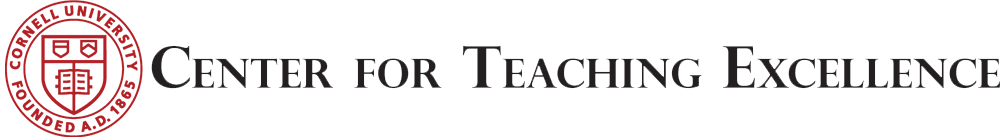Did you know you can have fun while making videos?
A video can be a recording of you doing a lecture but there are many things you can add to your video requiring students to interact, explore ideas, and focus on the topics and key terms that are connected to your learning outcomes. Students will value your flexibility and reach.
- Make videos engaging by augmenting with text, hyperlinks or animation. Find examples here and here.
- Show your personality: use a caricature that pops up and asks “did you understand this?” See a great example here (it gets great at 2:30)
- The content should be engaging and support learning activities. You may try a 3-5 minute video followed by an interactive exercise.
- Chunk your videos. Research shows that people have short attention spans and the “ideal” length of video content is 3-5 minutes.
- Keep in mind accessibility. Will you provide captions?
- Keep in mind where your audience is geographically. For example, YouTube is blocked in some parts of the world. How will students in these areas access your content?
Want to learn more about creating engaging video for teaching and research?
Visit here and here.
Please contact Academic Technologies for more information on creating video for your online or face to face class. We are here to help!