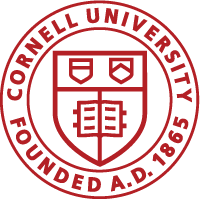iModules allows for event templates to be created that can be used by anyone with permission to build events.
The goal in place is to provide core templates that meet most event needs and can be cloned to reduce event creation time and to ensure that required data elements are captured. In addition to templates being able to be cloned to create events, the clones themselves can be used as training and teaching opportunities when staff need to create new events.
Template usage philosophy can be drawn as:
A list of managed core AA&D Templates can be opened to see which one may be most applicable to your needs. Even though templates can save time and effort, it should be remembered that not all features of a template will copy over. Roll assignments for example will not copy from a template to a new event, contact the iModules support team for guidance on existing templates.
Colleges and Units will need to maintain their own list of applicable templates.
Creating an event from a template
Tips when creating an event from a template:
- All data values stored in a template will be brought over to the new event form, verify
- Commerce settings
- Finish pages
- Registrant e-mail notifications
- Administrator e-mail notifications
- How to create a different smart event name (for searching) and a custom event name (for display) on the same event/
Events built from templates can be modified for your specific needs.