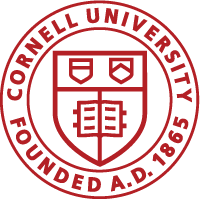x
How to use email marketing merge fields in iModules
Email Lists are groupings of constituents who can be assigned as an audience for an email marketing message. A “list” can be a static set of email addresses, first names and last names AND additional fields you would like to leverage as merge fields. NOTE: Email Lists that are ‘In Use’ cannot be edited or combined with other CSV lists.
When you are ready to upload any email list with merge fields please follow these steps:
- Contact Ron Babuka wrb1@cornell.edu for access.
- Contact Debby Earl dhe4@cornell.edu to discuss strategies for the best use.
- When creating a name for your list in the “list and segments” section in iModules, please use this naming convention:
Your NetID/email name/audience description/email send date: month-day-year
sample: dhe4/Ezra Update/all friends/03-14-19 - Make sure your file includes these 3 columns. Make sure they are in this order and named exactly as follows:
email, PREFERRED FIRST NAME, Last Name - Make sure you use ‘best email address’ when creating your lists from OBIEE
- If you are adding merge fields to your email list file, you may add those custom token fields starting with column D
How to use default parameters
Having trouble with type size, font, or spacing? Watch this video to set up your default parameters in the new email editor.