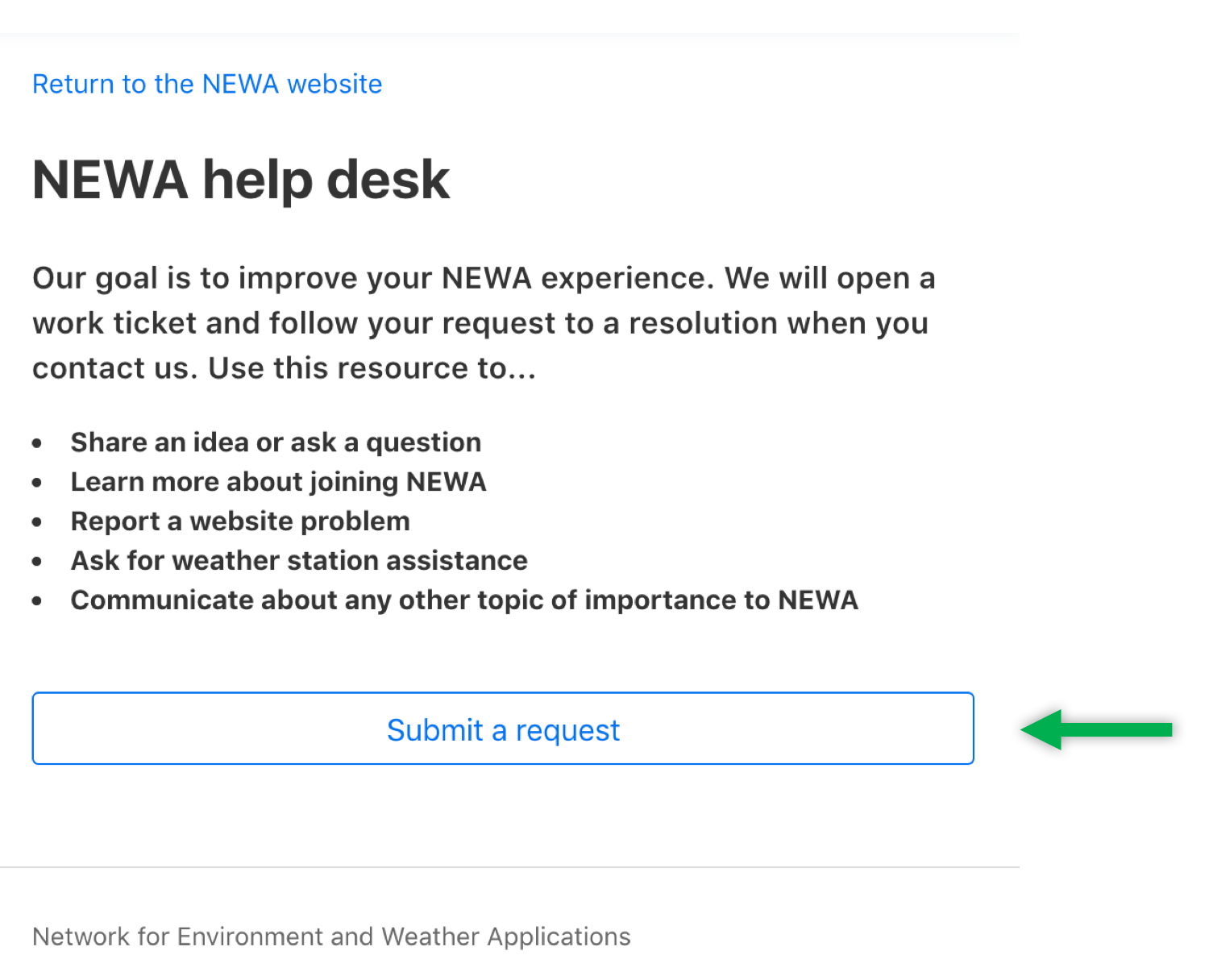NEWA has a new online help desk. Use it to share an idea, ask a question, report a website problem, request weather station assistance and more.
How to make a request
A ‘Help’ link is located on the right side of the main navigation bar which is accessible from any NEWA page (Figure 1). Click to open a new window and make a request (Figure 2). You can also send a message directly to support@newa.zendesk.com.
When the form opens, add a valid email address, subject, detailed description of your question or problem, and any relevant URLs or screenshots which can be uploaded as attachments (Figure 3).
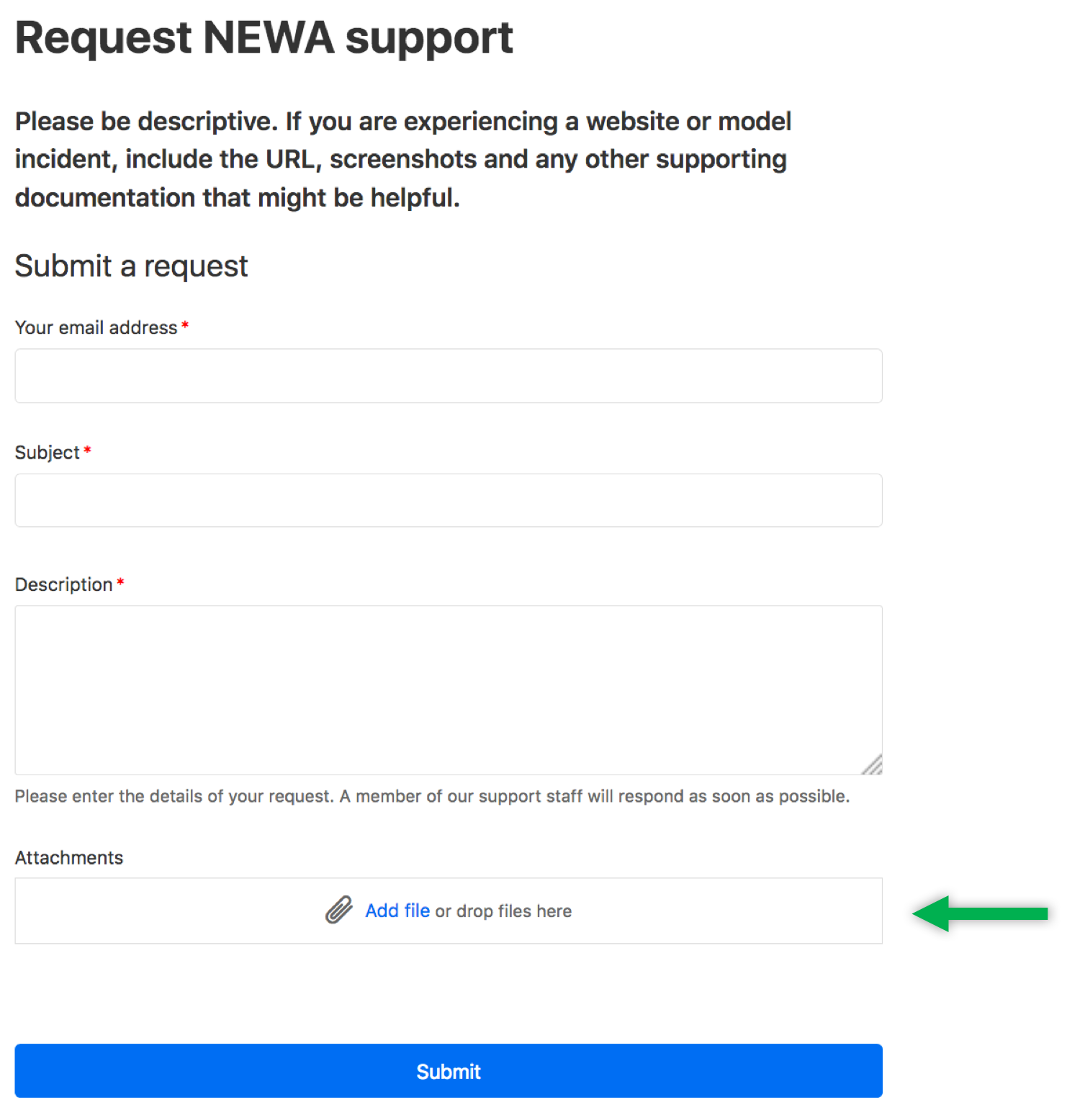
Figure 3. Use the help desk form to ask a question, report a problem, or make other NEWA-related inquiries.
You will receive confirmation after clicking the form ‘Submit’ button (Figure 4).
Work tickets
A unique work ticket will be generated when you submit your request to the NEWA help desk and all subsequent communication will come from support@newa.zendesk.com. We will work closely with you until a resolution is found.
What to use the help desk for
Use the NEWA help desk for anything of importance as it relates to your user experience. This includes general questions or comments, model questions, website issues, weather station issues, and anything else of importance.