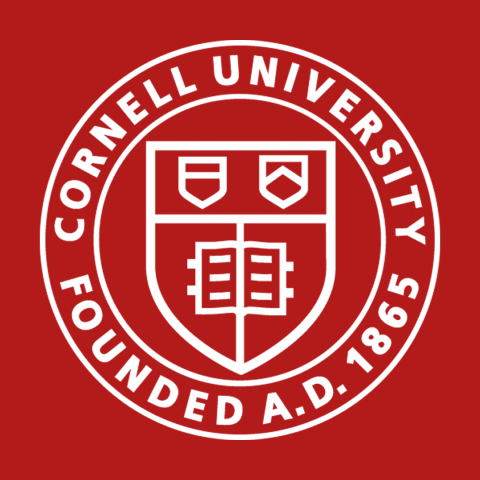Learning Management Systems
Each Vet School Canvas Course has a standard Personnel page that is automatically generated If you are designated personnel in a course, and you have a standard faculty photo,...
You need to follow these directions only once for the browser on your PC When complete, you will get an Export Scores button in the Canvas SpeedGrader This button will only...
13 STEPS 1 The first step is to navigate to the course in which would like to add the content and click Settings 2 Click Import Course Content 3 Click to open the...
Below are a collection of links and resources to help understand FERPA compliance in general and as it relates to materials created during hybrid or remote instruction during the...
Customize the courses that appear on your canvas dashboard Log in to cornellcanvasedu Click on 'Courses' from the left hand menu Scroll down and select 'All...
5 STEPS 1 The first step is to open your Canvas Dashboard at https://canvascornelledu/, then click to open your course 2 Click Zoom in the left hand navigation...
12 STEPS 1 The first step is to open your Canvas Dashboard by going to canvascornelledu Then click to open the course you wish to work in 2 Once on the homepage, click...
Primary instructors are able to manage changes, additions, or removal of access (Each course has at least one primary instructor assigned by the college...
From your Canvas Course open the 'People' tab Click on the correct rotation group listed across the top of the people window You will see one group listed Click the...