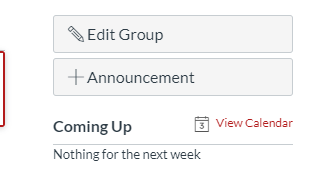Send Announcement to a Specific Rotation Group
From your Canvas Course open the ‘People’ tab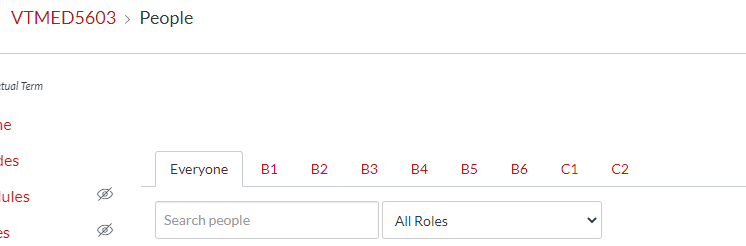
Click on the correct rotation group listed across the top of the people window
You will see one group listed
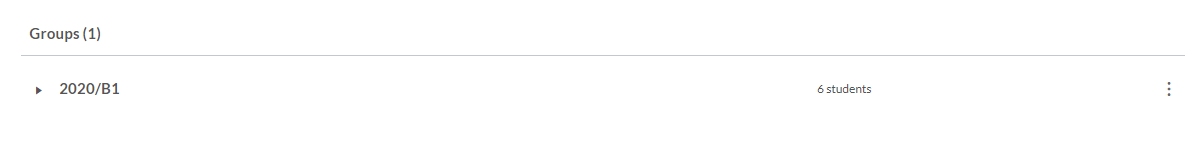
Click the three dots to the far right of the group name, then select ‘Visit Group Homepage’
Everything you add to this home page will be visible only to the students in the group
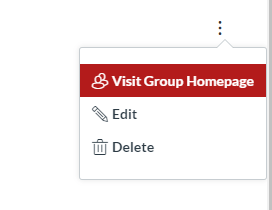
If you wish to send an announcement to students in the group click ‘+ Announcement’ in the upper right