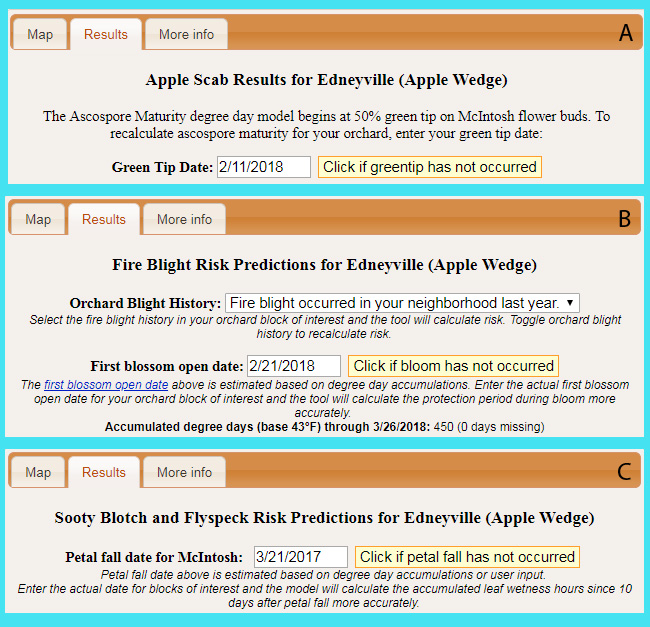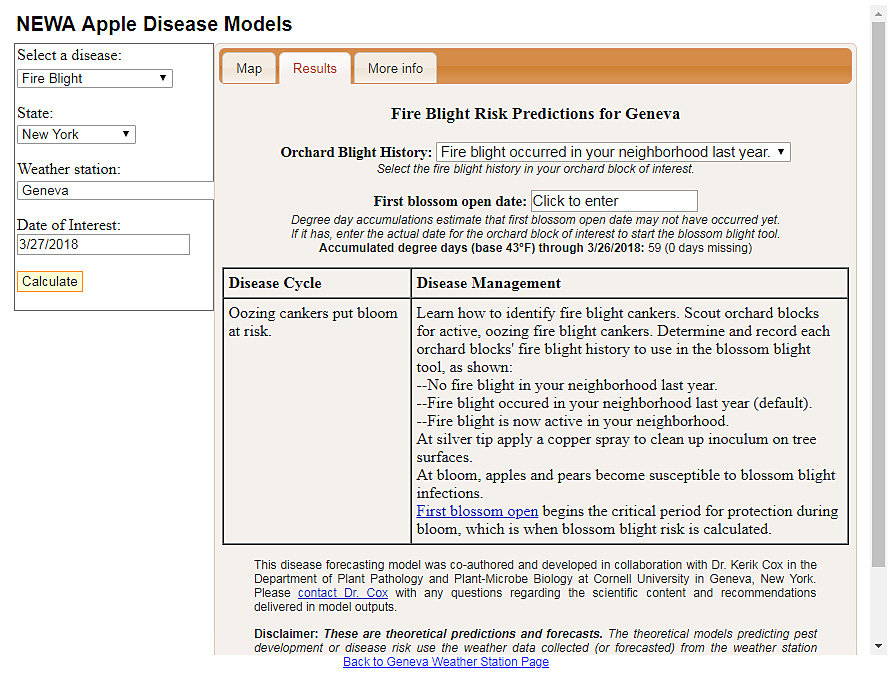That’s just what you’ll get on the Dashboard we’re building for NEWA. “The Tools I Want, Where I Want” on the Home page’s center will invite you to login and create a profile for your NEWA Dashboard. Here’s a quick video about our project with an introduction to the Dashboard. What’s new with NEWA? https://youtu.be/sL2p4AgWe98
We’ve been busy — building a responsive NEWA website with improved weather data quality from the 729 weather stations that share data in 25 states for our crop and IPM tools. Our new platform will shrink down beautifully on your phone and expand out on your desktop to give you easy-to-access, accurate tools for IPM decision-making.
Place-based extension resources and logos will provide partner credit and give you the experience of being in your own university’s setting. Each weather station location will acknowledge those who provide data to NEWA, yes, all 729 of them, and as many more as decide to plug in to NEWA.
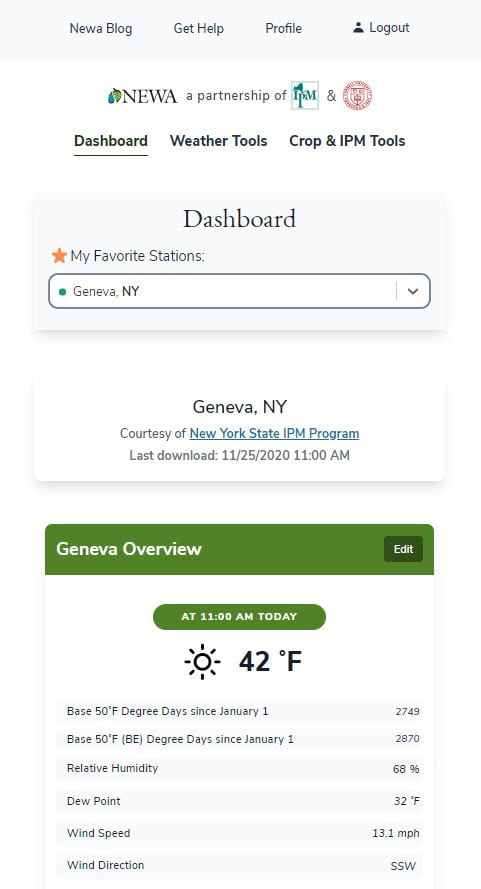
The Favorite station info on my NEWA Dashboard, sized for a phone.
A Stakeholder Innovation Workshop identified areas of need and set the stage for prioritizing NEWA’s content. One-on-one user experience (UX) research informed NEWA’s design. Our project advisory panel — producers, faculty, Extension specialists, state partners, and weather station owners — contributed advice on UX, architecture, design, functionality, and ADA compliance to heighten your experience when interacting with the responsive NEWA decision support system.
NEWA’s improved data handling will boost speed and enhance capacity to build more tools. The National Digital Forecast gridded data are being integrated as a backup data source for weather stations that fail to report data. Inclusion of these data greatly improves the reliability and loading speed of the NEWA tools.
When you have a Dashboard, your trap catch dates, and and other stuff used by NEWA’s tools, will be saved for the weather station location. You won’t have to enter this over and over and over again.
Prefer open access? NEWA Home now serves weather data from the weather station closest to your location, automatically, with an interactive map of NEWA weather stations. Two landing pages, Weather Tools and Crop & IPM Tools, buoy simplified navigation.
NEWA’s models have been modernized via a common model template fostering tool development. Drive the tools with left or button menus: station selection, date of interest, toggle on/off tool elements. Tool elements are grouped in user input, management guide, results table, results graph, and environmental variables table. You can download tool data (CSV) and graphs ( PNG).
Beta testers unanimously praise design and navigation. We are now building out NEWA’s tools and anticipate finishing around May of 2021. NEWA version 3.0 will be launched in 2021 at newa.cornell.edu.
NEWA: Your source for weather and science-driven IPM tools.
Our Impact Statement: Increased use of digital IPM decision support systems like NEWA results in more growers making better pest management decisions with less pesticide input. NEWA’s renewed architecture now delivers geo-specific attribution for appropriate place-based extension outreach on devices as small as phones. Common building blocks used to reconstruct the 35 IPM models into responsive NEWA tools were delineated and pave the way for future growth and easy upgrades. A NEWA dashboard will display what the user wants from the locations they want: easy to set up through NEWA’s user profile. The profile backend will store essential biofix and crop information to drive fast and accurate IPM forecasts for growers. We have developed the required back-end databases and front-end design elements that will heighten positive user experiences when interacting with the responsive NEWA decision support system. To support NEWA data quality, we utilize forecast data and our weather station data editor tool to provision an accurate and reliable decision support system. Improved navigation comes via an interactive NEWA map and streamlined landing page designs that echo our user-experience research. When growers have access to reliable, weather-based, real time NEWA models, IPM practices increase on the farm, preventing plant disease, insect, and crop loss, reducing unnecessary inputs, and minimizing health, economic and environmental risks.
This post was contributed by Juliet Carroll, Fruit IPM Coordinator and past NEWA leader. Contact her at jec3@cornell.edu