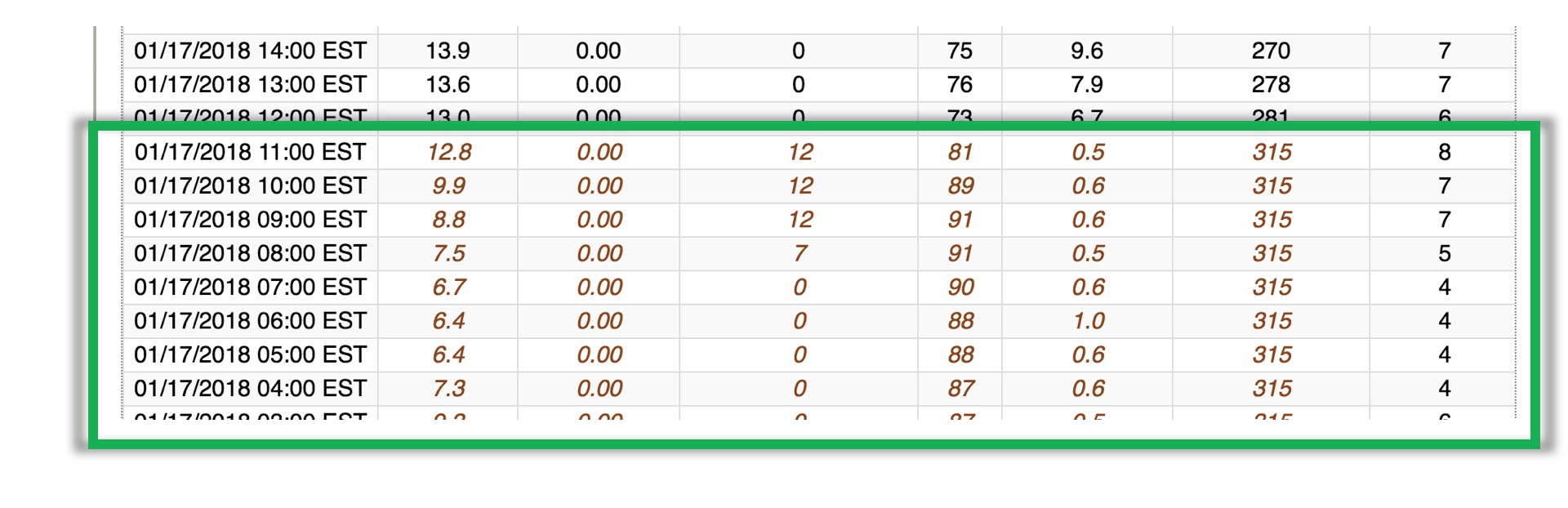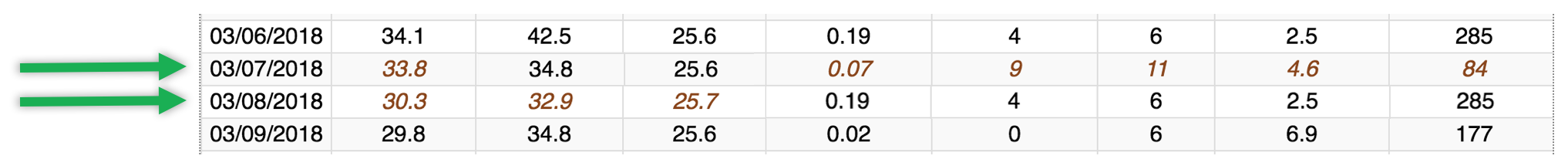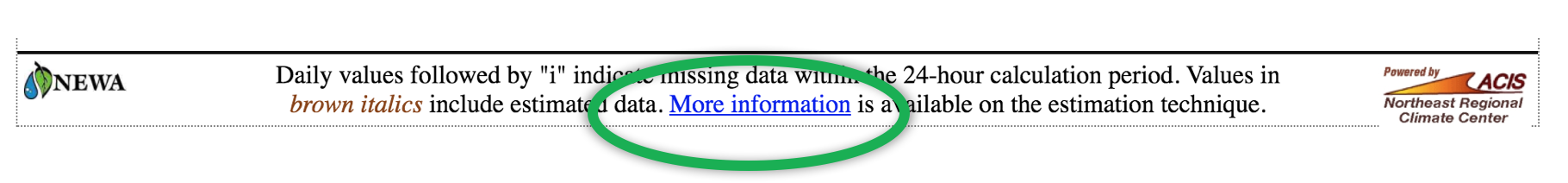NEWA now (1) will save your apple biofix dates, (2) has a button to click out of apple biofix dates that are too early, and (3) provides the full interface for apple pest forecast tools accessed from the Station Pages. You may need to clear your browser’s cache to enable local storage and see these changes.
(1) Biofix and orchard characteristics
Tired of entering green tip dates, bloom dates, etc., over and over again? We’re now caching that! The apple diseases, apple carbohydrate thinning, and apple irrigation tools on NEWA will now save the green tip date, first blossom open date, orchard blight history selection, bloom date, petal fall date, trees per acre, and age of orchard, that you entered when last using the tool.
Here’s what’s saved after you enter it:
Apple Scab – green tip date (50% green tip on ‘McIntosh’ apple or closest equivalent)
Fire Blight – first blossom open date on variety of interest & orchard blight history selection for block of interest
Sooty Blotch/Flyspeck – 90% petal fall on variety of interest
Apple Carbohydrate Thinning – green tip date & bloom date on variety of interest
Apple Irrigation – green tip date, trees per acre, & age of orchard for variety of interest
The dates and orchard characteristics cached are specific to the weather station location and the year used. The information saved is what you last entered when using the tool for that weather station and year.
This information is saved locally in your browser’s cache. Local storage from your browser is not backed up, so if it is cleared (deleted), it will need to be reentered. Always keep a record of your biofix dates and orchard characteristics. We developed an Apple Biofix Record Sheet to help growers keep track of the apple disease and insect biofix information. Feel free to adapt this to benefit your operation and use of NEWA tools.
***You may need to clear your browser’s cache to enable local storage and see these changes. Remember, though, that clearing your browser’s cache will delete your saved biofix dates and you may not want to do that if NEWA is already saving them.***
(2) Biofix has not occurred yet
Is the NEWA-estimated biofix date too early and you want to eliminate it? Now you can! On the Apple Diseases tools for apple scab (green tip date), fire blight (first blossom open date) and sooty blotch/flyspeck (90% petal fall date) a “Click if <biofix> has not occurred” button returns you to the pre-biofix IPM information for that apple disease tool.
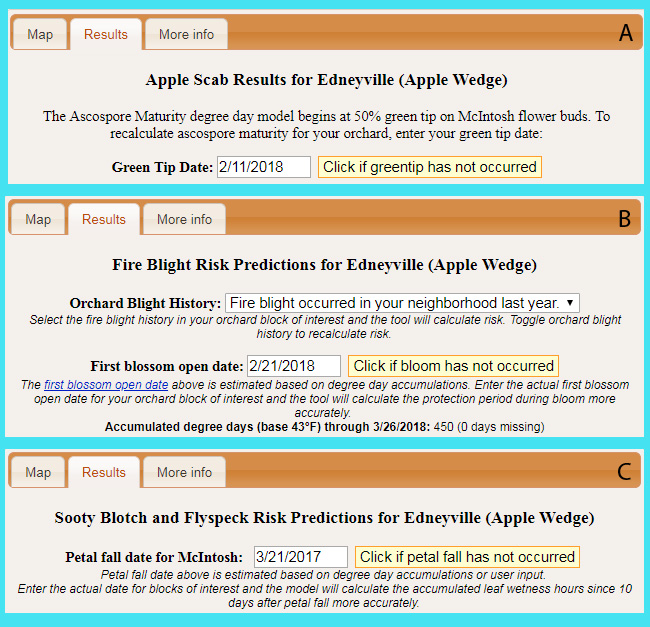
Screen shots of the new button that can be used if biofix has not yet occurred. (A) For apple scab green tip. (B) For fire blight. (C) For sooty blotch/flyspeck.
This is especially important for locations south of New York where apple phenology can be estimated incorrectly from the historical data collected at Cornell AgriTech at NYSAES, Geneva, NY. In particular, for fire blight, the pre-biofix IPM message contains fundamental information about scouting for oozing, overwintering fire blight cankers. For apple scab, the pre-biofix message informs you about the upcoming primary infection season.
***You may need to clear your browser’s cache to see these changes. Remember, though, that clearing your browser’s cache will delete your saved biofix dates and you may not want to do that if NEWA is already saving them.***
(3) Full interface access from Station Pages
Do you want to see what happened last year or change the biofix date on an apple disease or insect tool when accessing it from a Station Page? Now you can! Previously, the Station Page Pest Forecasts for apple diseases (apple scab, fire blight, sooty blotch/flyspeck) and insects (spotted tentiform leafminer, oriental fruit moth, codling moth, plum curculio, obliquebanded leafroller, apple maggot) provided current day results only.
Now, those links will take you to the current day results in the fully functional interface, including the map, results, and more info tabs. The left-hand part of that interface allows you to select dates in the past to look at what the tool predicted for last year or prior years. You also can select an alternate weather station location and see the map of weather stations. A link below the model results will return you to the Station Page for the weather station of interest.
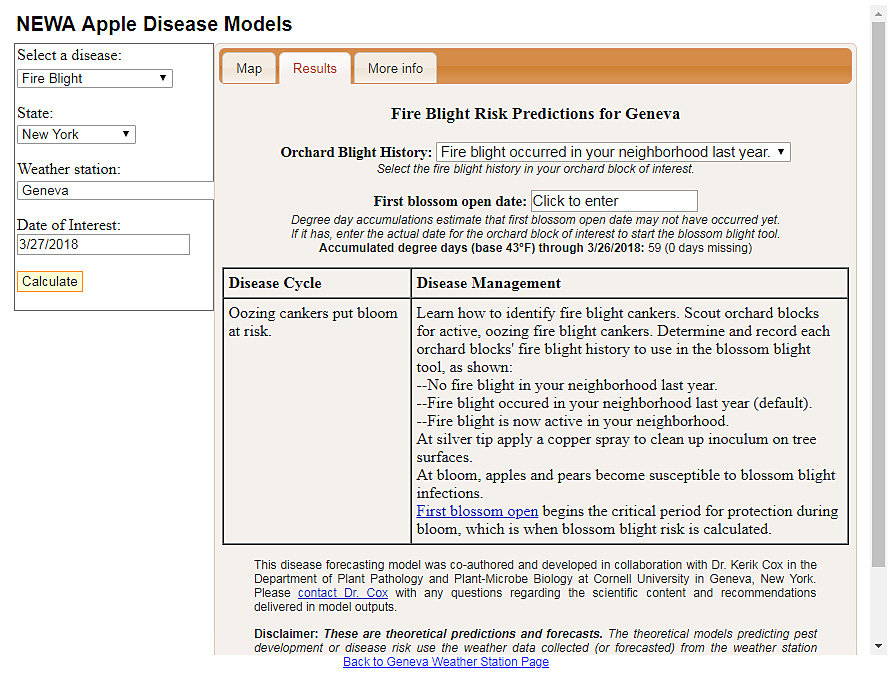
Screen shot of the NEWA fire blight tool accessed from the Geneva Station Page. The full interface has the Map, Results, and More Info tabs and the left-hand selection tools to access different dates and locations. Return to the Station Page using the link at the bottom of the web page display.
***You may need to clear your browser’s cache to see these changes. Remember, though, that clearing your browser’s cache will delete your saved biofix dates and you may not want to do that if NEWA is already saving them.***
Most of these upgrades are operational on the NEWA server now. Finalizing the local cache to save the orchard characteristics for the apple carbohydrate thinning model and the apple irrigation model will be operational by Monday, April 2, 2018.
Juliet Carroll, Fruit IPM Coordinator, NYS IPM Program, wrote this article with input from Keith Eggleston, Regional Climatologist, Northeast Regional Climate Center, and Dan Olmstead, NEWA Coordinator, NYS IPM Program