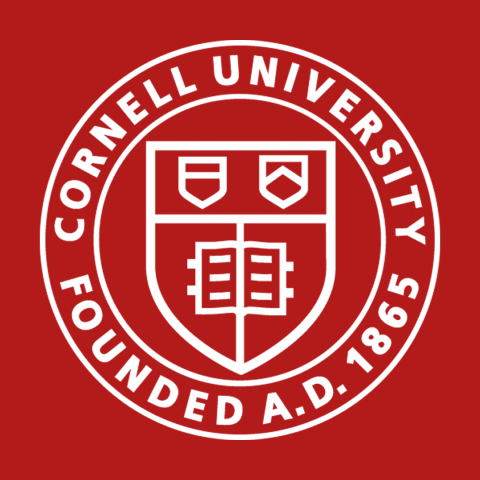COVID-19 Remote Teaching Resources & Information
What is H5P H5P is a tool that allows you to quickly and easily develop interactive elements and build branching cases inside of Canvas course page, assignment, or quiz Learn...
This page contains information related to the July 17th Summer Teaching and Learning Series Session, Accessibility Basics, presented by Nicky Beaudoin Recording...
A collection of information and resources presented at the July 15th Summer Teaching and Learning Series by Marnie FitzMaurice and Andrea Beukema Recording Resources...
If you have a document you wish to release to only a section of a course, or to schedule for release to specific sections at certain times, you can use the visibility setting in...
How to view only a sub-set of students in the grade book Navigate to the 'Grades' page in your Canvas course site Click the 'View' drop down menu located above...
Keep it Short Plan your content in advance Break up your videos (procedures, exams, skills) into steps Aim to make each step less than five minutes...
From the modules area of your Canvas course Click the "+" to add an item to your module Select "External Tool" from the drop down menu Then click on...
Creating a Panopto Recording through Canvas First, navigate to the correct Canvas course site 1 Click “Panopto Recordings” on the navigation menu inside your course 2...
Message Basics Canvas messages are similar to email communications sent within the canvas system As an instructor or course admin you can send messages to specific...