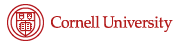How to Add Affiliate Links to Your Website Without Getting Penalized
Putting some affiliate links on one’s blog is an easy way to make some money. While people are concerned about how theses affiliate links affect their blog’s page rank, it is okay to have affiliate links if they are listed correctly. Or is it? In Google: Affiliate Links Do Not Hurt a Website, John Mueller conveys that affiliate links will not hurt the website’s page rank. He comments on the importance of ensuring that the affiliate site has unique, high quality content. He says, “Of course affiliate sites can be really useful. They can have a lot of great information on them and we like showing them in search. But at the same time… lower quality content, thin content, is something that’s really hard for us to show in search.”
However, it seems like websites do get penalized for having too many affiliate links. How to Get a Google Penalty Using Affiliate Links (and How to Recover) is an article of a poor niche user who got penalized for adding a bunch of amazon links for products he was comparing. This poor guy had to remove all of his amazon links and then his page rank recovered slowly, breaking free from Google’s penalty. He lists other options he might try, which includes him just not comparing too many products, or redirecting to another subpage that will have the links. What would be the best solution for him to get out of this situation without him having to lose all his comparisons?
In Why You Should rel=”nofollow” Your Affiliate Links, Google’s Matt Cutts admits that there is a risk of Google giving you a penalty if there are too many affiliate links. He suggests that adding this special “rel=”nofollow”” attribute to an affiliate link lets search engines like Google ignore the link for SEO purposes. Some webmasters try to cloak their affiliate links in an effort to avoid being jeopardized by Google, as it makes it look more clean without long lists of affiliate links. However, this proves to be against Google’s webmaster quality guidelines. Others try to redirect to another page with all the links, like how the niche user was considering. This sneaky redirecting is unfortunately against Google’s quality guidelines, and the webpage will be penalized again. Thus, adding the “rel=”nofollow”” to every affiliate link seems like the only way to keep the website’s pagerank.
This content relates to what we are learning in class regarding page ranks and advertising vs payoffs. Webmasters need to carefully consider which affiliate links to put on their website to make sure that the affiliate website is unique and adds value to the visitors, and that the total number of affiliate websites won’t be enough to get penalized by Google (or add the “rel=”nofollow”!). As a webmaster, it would be useful to go over some big search engines’ webmaster guidelines to make sure there isn’t anything that will get them penalized with their page rank.
References:
How to Get a Google Penalty Using Affiliate Links (And How to Recover)