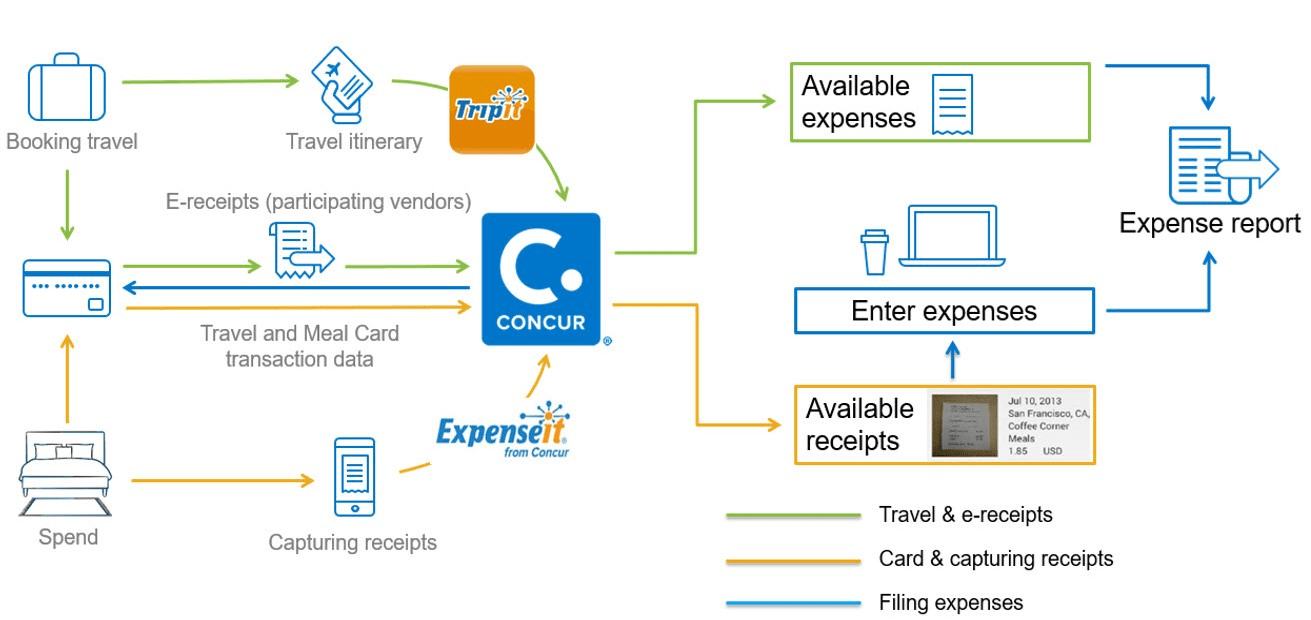Using Mobile Apps
All mobile apps or external services used in conjunction with Concur must be activated within Concur before data can be shared with Concur. See the separate mobile app pages (links below) to learn how to activate each app. Each mobile app must be installed separately.
There are two mobile apps that come with Cornell’s Concur installation:
- SAP Concur mobile (includes ExpenseIt)
- TripIt Pro
When and How to Use SAP Concur’s Mobile Apps

Use the Concur mobile app to:
- Manage your itinerary: Book, change or cancel flights, hotel, car, and rail reservations.
- Create and submit expense reports.
- Capture images of your receipts or other documents. This “upload receipt” feature does not use Optical Character Recognition (OCR) and will not itemize receipts. Use ExpenseIt for OCR and automatic itemization.
- Capture receipts with ExpenseIt*, which uses OCR and automatically creates and categorizes an expense. It can even itemize hotel bills.
You can also submit electronic (email) or photos of receipts to Concur by email to receipts@expenseit.com. Make sure you send your email from one of the addresses you’ve verified in Concur. If your travel arranger sends an email to this address on your behalf, your NetID email address (netid@cornell.edu) must appear in the subject line of the email.
- See all of the receipts you’ve submitted in your Available Expenses in Concur, where you can itemize them and attach them to your expense report.
- Submit supporting documentation that is not a receipt, such as a premium airfare approval, email approvals, conference agendas, etc. The documents will appear in Concur under Available Receipts and can be attached to your trip.
You can also submit this documentation by email to receipts@concur.com and it will appear in Concur under Available Expenses. Make sure you send your email from one of the addresses you’ve verified in Concur. If your travel arranger sends an email to this address on your behalf, your NetID email address (netid@cornell.edu) must appear in the subject line of the email.
*ExpenseIt is now part of the Concur mobile app. You do not need to download this app separately. Once you’ve activated your Concur mobile app, you automatically have access to ExpenseIt.
The TripIt mobile app is best for:
- Viewing your itinerary – even plans you didn’t make in Concur, such as personal trips or restaurant reservations.
- Keeping track of your reward program points (and miles) in one spot.
- Receiving check-in reminders.
- Receiving real-time alerts for flight delays, cancellations, and gate changes.
- Seeing when the airline seat you want becomes available.
- Finding alternate flights with open seats.
- Receiving alerts when you’re eligible for a flight refund (even for your personal trips).
You can also submit plans (email confirmations for flights, hotels, etc.) booked outside of Concur to plans@tripit.com, and TripIt will create an itinerary for you. Make sure you send your email from one of the addresses you’ve verified in Concur. If your travel arranger sends an email to this address on your behalf, your NetID email address (netid@cornell.edu) must appear in the subject line of the email.
How the Mobile Apps Work Together
This visual representation of the travel and expense process illustrates how the mobile apps work together with Concur’s functionality.