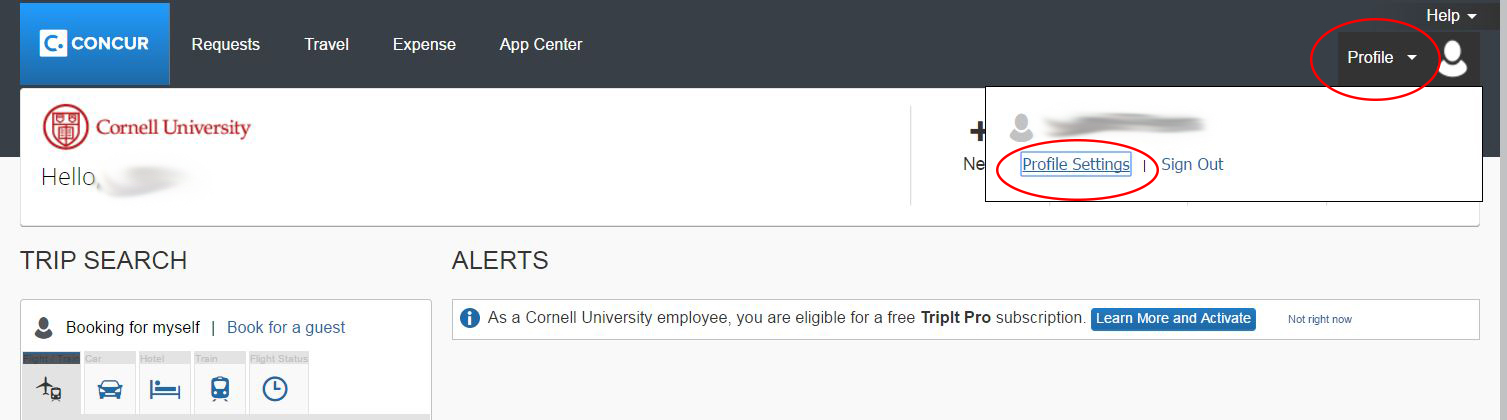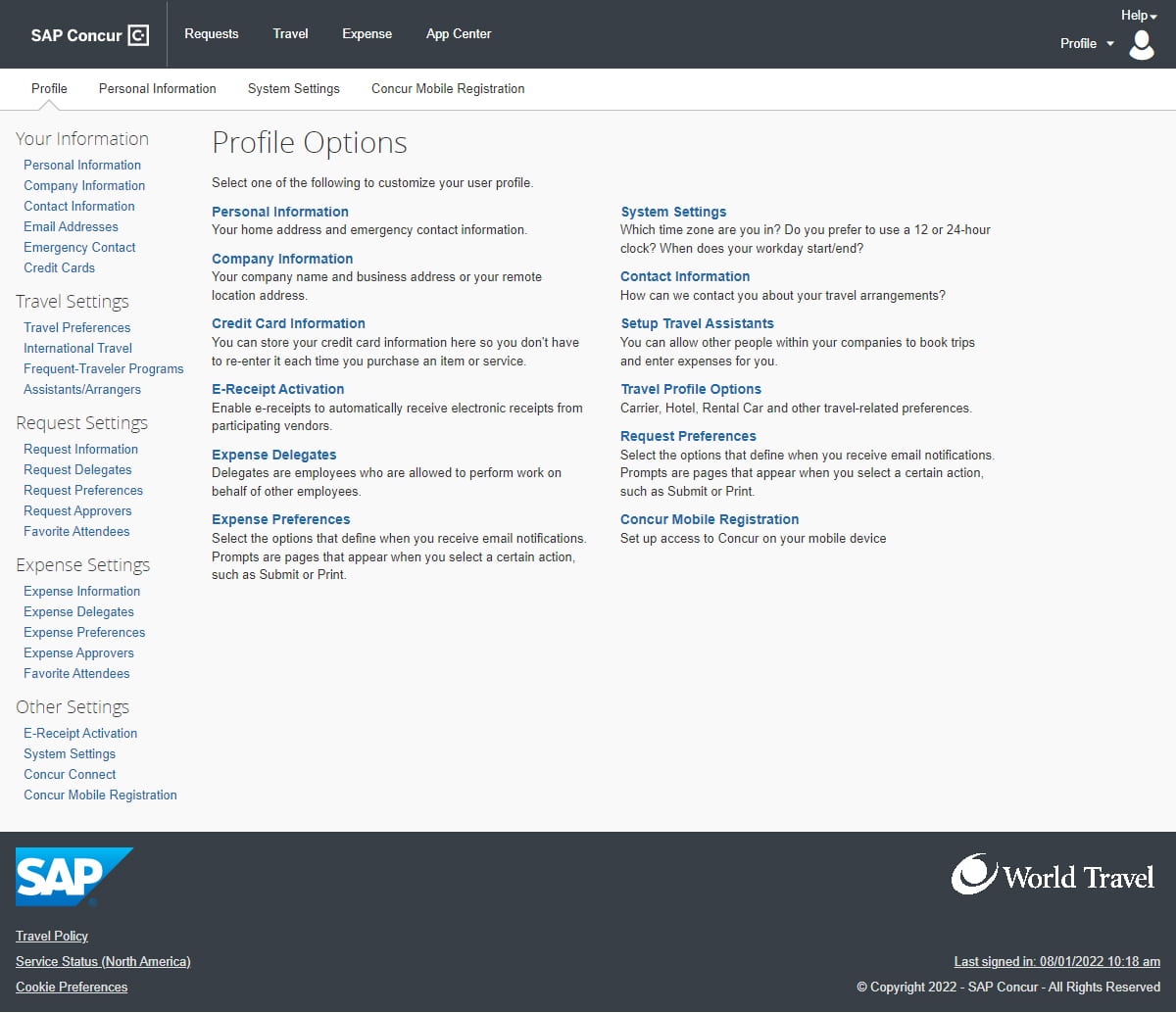Navigating the Profile Options Page
To access Profile Options:
On the Profile Options page, you can change various settings such as personal information, credit card information, and delegate information. As with the Concur home page, there are multiple ways to access available options. For example, access the Personal Information screen by selecting Personal Information under Profile Options in the body of the page, by selecting Personal Information under Your Information from the left-hand menu, or by selecting Personal Information from the secondary menu bar below the gray tabs.
Our instructions will use the most obvious method, but feel free to choose a navigation method you like and use that.
Clicking on Personal Information takes you to a page containing multiple options sections. You can navigate the page by scrolling or using the drop-down menu at the top of the page.