If you have an exclamation mark on top of your Microsoft Sync Center icon, there was an error syncing one or more files to your User (U) drive.
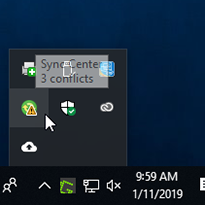
- Double click the Microsoft Sync Center icon to open the program.
- Select View Sync Conflicts from the menu on the left.
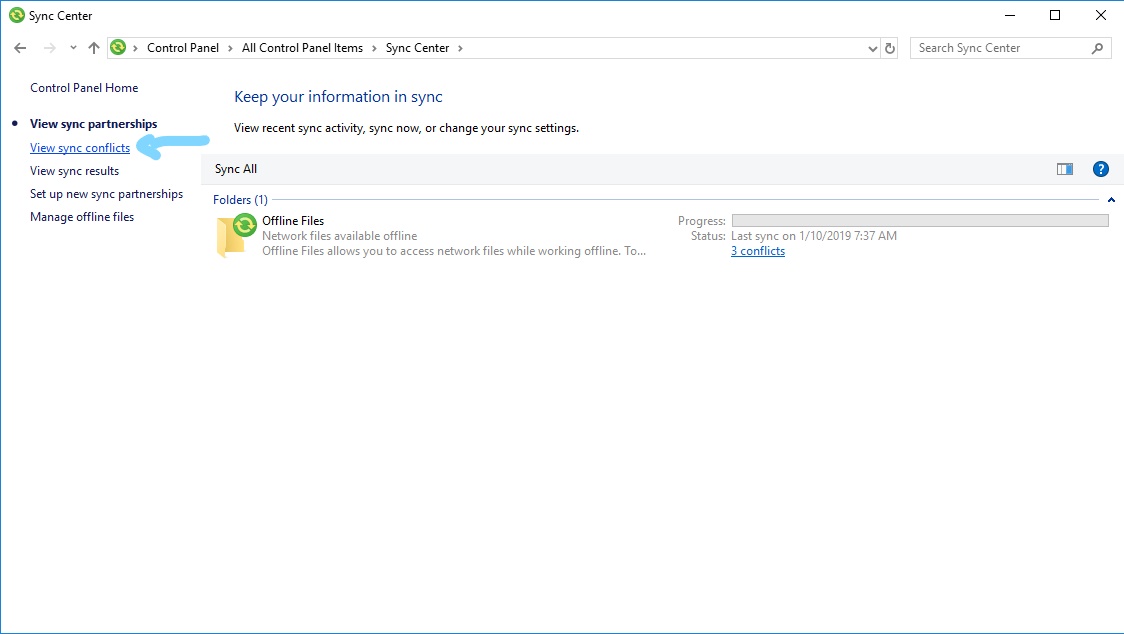
- Select a conflict from the list.
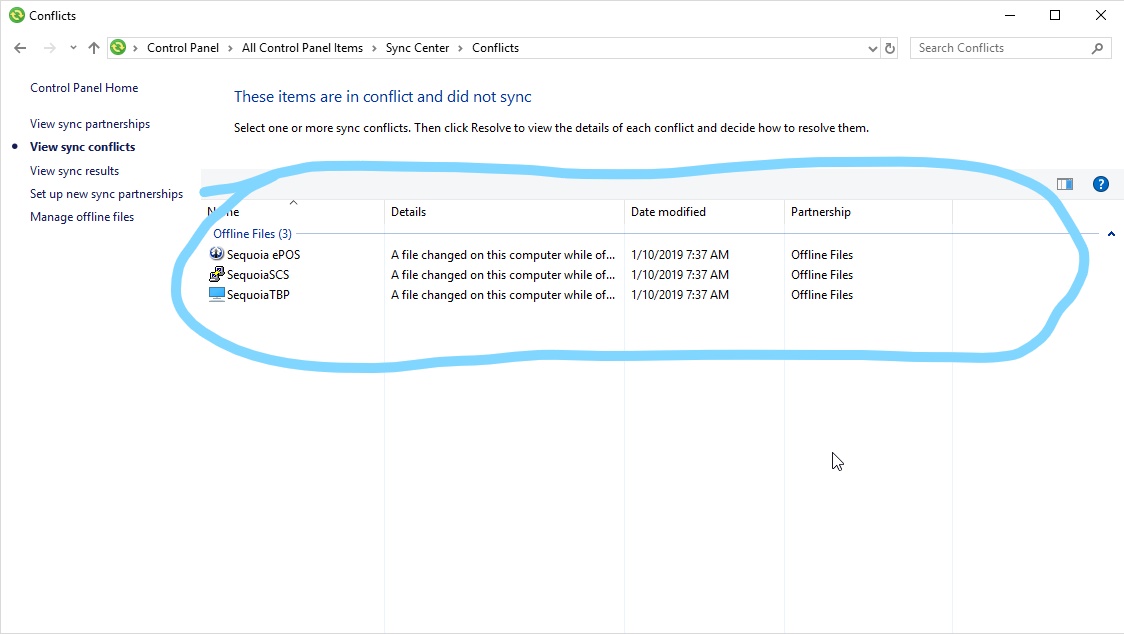
- Click Resolve
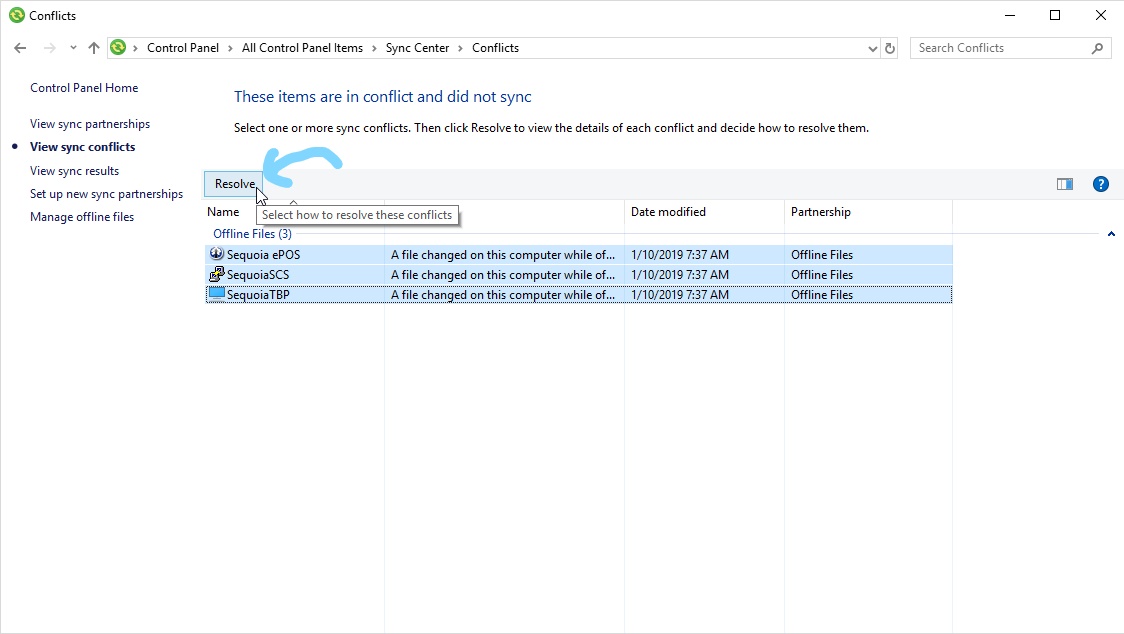
- Select file version for sync
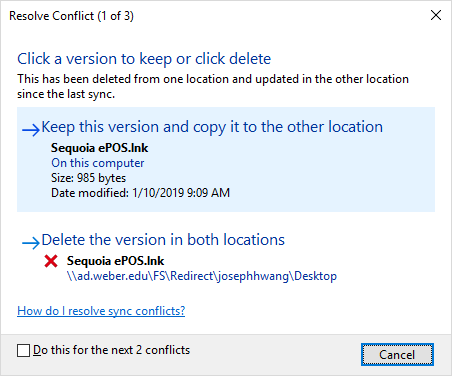
Select which version of the file you would like to keep (the other version will be deleted).
Pay special attention to the modify date/time and the file location (this information will help you identify which version you want to keep).

