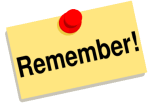Beware of Tax-Related Frauds and Scams
Watch out for those “W-2 Reports” and
“Tax Deduction” Reviews
Your taxes (and tax stress) are an opening for cyberattacks. Beware of Tax-Related Frauds and Scams has links to raise awareness this season.
Don’t forget to check the Phish Bowl for recent phishing emails that have been spotted recently.
Verified Communications is another good resource to check if a tax-related email originated from Cornell.
Never save confidential information to your CCE computer, file server, or cloud storage (Box, Google), including but not limited to:
- Tax forms (W-2, completed tax filings, etc.)
- Completed PS-404 health enrollment/change forms
- Completed Benefits enrollment/change forms
- Copies of social security card, driver’s license, birth certificate, passport, etc.
- Financials (bank or credit card statements, bank/credit card logins or account numbers)
- ID document numbers
(i.e. background check forms, anything with social security number, passport or driver license number)
Clicked on a scam email or saved confidential info to your computer?
If you clicked on a suspect link and entered your NetID and password, immediately change your password by going to https://netid.cornell.edu.
Forward the e-mail and/or link to itsecurity@cornell.edu and cc wsbnit@cornell.edu to notify IT staff of the malicious link and to find out if any further follow-up action that may need to be taken.
If you saved confidential info to your computer, please reach out to your SBN IT for assistance with cleanup and sensitive data scan.
CCE Western IT Helpdesk: http://westernhelpdesk.cce.cornell.edu/