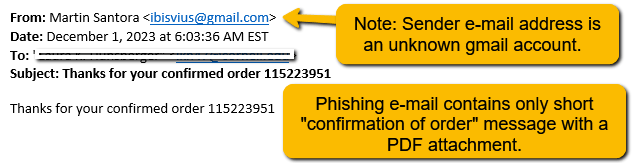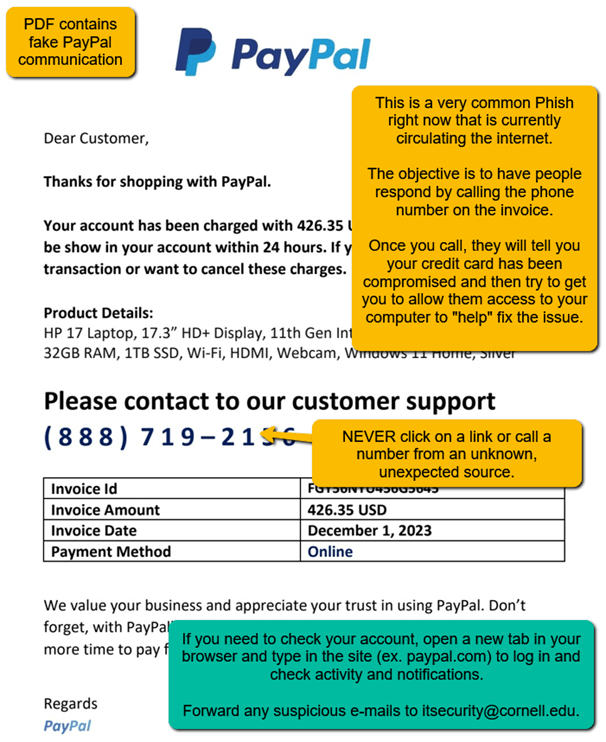Cybercriminals are active year-round, but during the holiday season they are busier than ever. While everyone is doing more shopping, and getting more notifications or more emails, scammers know they have more chances to get your information and money.
This year, protect yourself from scams by exercising caution when you encounter urgent emails or text messages, tempting ads, unexpected invoices or shipping notices and exciting offers.
Tip: Approach unexpected offers with a healthy dose of skepticism before you hand over your information or accidentally download malicious software. A little caution can go a long way. When you know how to Spot Fraudulent Emails, you can avoid falling for these scams.
When in doubt, forward the e-mail to itsecurity@cornell.edu and cc wsbnit@cornell.edu so we can verify its legitimacy BEFORE clicking on any links or opening any attachments.
Read full Cornell IT news article: Protect Yourself from Online Scams This Holiday Season | IT@Cornell
If you believe your Cornell account has been compromised, please change your NetID password immediately and contact the IT Security Office at itsecurity@cornell.edu and cc wsbnit@cornell.edu.
———- Phishing E-mail Example ———
———–PDF attachment example
———-End of Example Phishing E-mail———
For More information:
- Check the Cornell Phish Bowl. Cornell IT has a long list of fraudulent e-mails that circulate around campus. You can check to see if the e-mail you received is on this list:
Phish Bowl | IT@Cornell - Review Cornell’s short help videos on different security topics. IT Security Videos | IT@Cornell
- Spot Fraudulent Emails (Phishing) | IT@Cornell
- How NetID Passwords are Stolen | IT@Cornell
- Watch Out for Whaling: Phishing Targeting Leaders | IT@Cornell