Cornell will be updating the look and feel of the Duo prompt used for Two-Step Login. These changes will make authenticating sign-ins more secure, streamlined, and accessible.
When Cornell moves to the new Duo Universal Prompt on Sunday, February 5, 2023, expect a new, cleaner authentication experience.
Video Overview of New Duo interface:
https://vod.video.cornell.edu/media/DUO+Universal+Prompt/1_46jl93j1
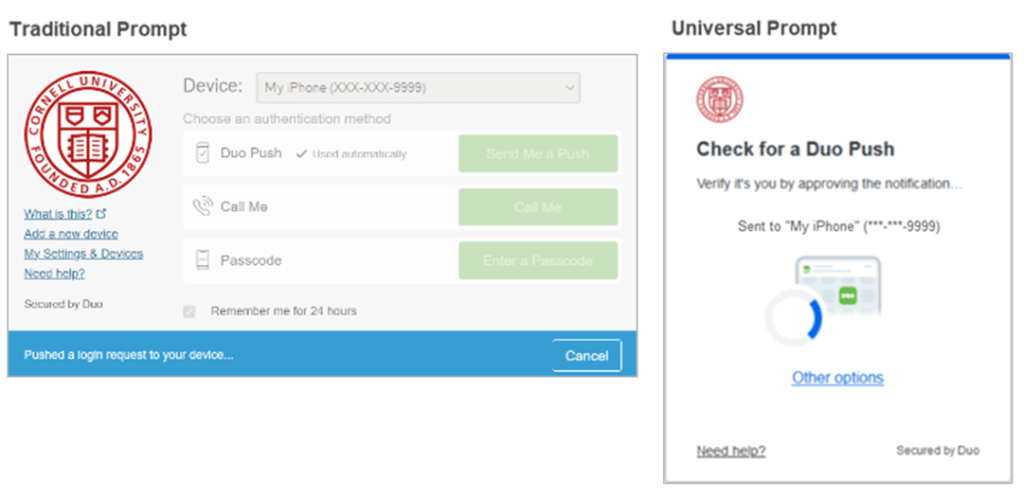
What to Expect
After the February 5, 2023, update, the first time you use Two-Step Login and Duo to authenticate, Duo will choose the most secure method from those you have set up at Manage Your Two-Step Login.
You can use that method, or cancel and choose a different method using the new prompt’s Other Options link.
After that first authentication with the new prompt, Duo will by default use the method you used most recently—though you can always click the Other Options link and choose a different method from those you have set up.
(For more about setting up devices to use with Two-Step Login and Duo, visit Manage Two-Step Login Devices.)
Use Your Existing Duo Mobile App
If you already use the Duo Mobile App(link is external) version 4.0+ on your smartphone, the Duo Universal Prompt will not require you to change or upgrade.
For more information and the full Cornell IT article about this change and options:
https://it.cornell.edu/twostep/duo-universal-prompt-new-look-two-step-login
Having issues connecting to the VPN?
Check out our video tutorial on Video on Demand at https://vod.video.cornell.edu/media/VPN%20-%20Connection%20Methods/1_ugt0of1x
If you have any issues, please submit a helpdesk request to: http://westernhelpdesk.cce.cornell.edu
Source: https://it.cornell.edu/twostep/duo-universal-prompt-new-look-two-step-login

