Do you constantly get this message even when you KNOW neither you nor anyone else has the file open? This is common problem with Windows 7 and many times it has to do with Windows file explorer’s “preview” and “details” pane features.
You can turn these features off to try and prevent this error. Here’s how:
In Windows 7, do the following:
- Right click on the Start Button
- Click ‘Open Windows Explorer’
- At the top left click Organize > Layout
- Uncheck Details Pane and Preview Pane
- Check the Menu bar
- In the file explorer menu bar that is now shown, click on Tools > Folder Options. In the box that opens up, click on the View tab. Scroll down the list to “Show pop-up description for folder and desktop items” and clear the checkbox and then click OK.
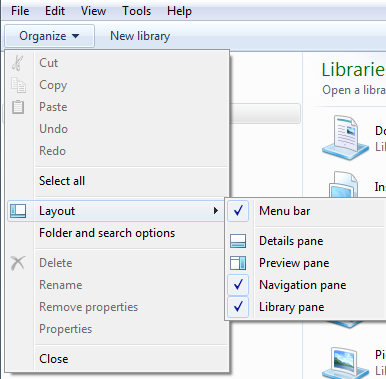
The above settings should apply to Excel, Word and Outlook, but you can double check that these features are turned off:
In Excel and Word:
- Click File > Open
- Click Organize > Layout
- Uncheck ‘Details Pane’ and ‘Preview Pane’
If Outlook is involved:
- Open a new e-mail
- In the “Include” group, click Attach File
- Click Organize > Layout
- Uncheck ‘Details Pane’ and ‘Preview Pane’


