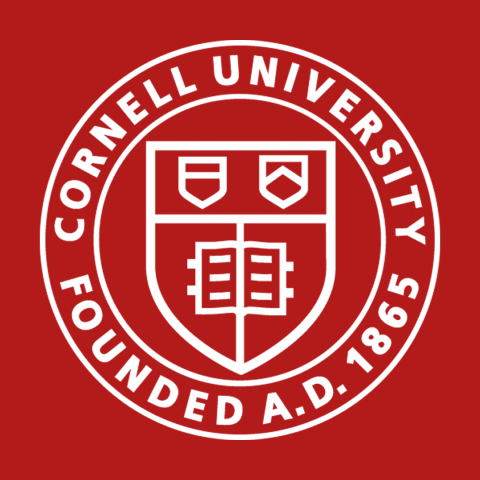Canvas
What is H5P H5P is a tool that allows you to quickly and easily develop interactive elements and build branching cases inside of Canvas course page, assignment, or quiz Learn...
Accessing Canvas Use your NetID to log into canvascornelledu Clinical Rotations You should see the rotations for which you are an instructor listed on your canvas dashboard ...
If you have a document you wish to release to only a section of a course, or to schedule for release to specific sections at certain times, you can use the visibility setting in...
How to view only a sub-set of students in the grade book Navigate to the 'Grades' page in your Canvas course site Click the 'View' drop down menu located above...
Request a Canvas Account All faculty and academic staff will have a canvas account automatically created If you require access for teaching and learning in Canvas and do not...
Go into your test results and click Test Score Sheet At the top right of your score sheet, click the Canvas icon Your csv file will download automatically Open your...
How to Schedule a Zoom Meeting on Canvas Please go through your course Canvas site to schedule all zoom sessions This will ensure they appear on students'...
How long will I have access to my course in Canvas Faculty: The current policy for the University is to continue access to canvas courses indefinitely If this were to change,...
Create a Rubric Create the assignment to which you wish to associate the rubric first Open the assignment Click "+Rubric" button Customizing the Default...
Message Basics Canvas messages are similar to email communications sent within the canvas system As an instructor or course admin you can send messages to specific...