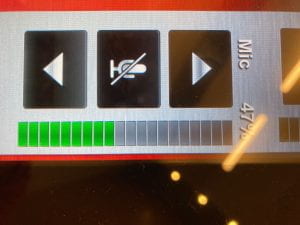CVM Lecture Hall Microphones
There are two recent updates to the microphone systems in the college to share.
Lecture Halls 1 -5, Classrooms 6 and 7, and the Dry and Wet Labs now have microphone charging cradles.
Hopefully this will avoid microphones being unavailable while charging in the AV control room or having dead batteries. We ask that you return the microphone to the charger when you are finished with it.
Several faculty have requested and been issued individual microphone elements.
These will work in all classrooms listed above and in many spaces across campus. The microphone needs to be connected to the transmitter in each lecture hall. The pictures below show the connection points. Because of varying sensitivity between systems, we recommend turning the system volume down before connecting your microphone, and ramping up the volume to an acceptable level. In the vet college this is done using the microphone or speech buttons on the lower right corner of the touch panels as shown in Figure 3 below.
We do have a complete microphone/transmitter in each space for anyone that does not have an individual microphone. The podium gooseneck microphones are also an option if you remain at the podium.
As always, reach out to the ESS team if we can help you, vet-ess@cornell.edu