Adding Images to PowerPoints
Adding Images to PowerPoint Presentations
- At the top of your PowerPoint window, switch to the “Insert” tab (next to “Home”), and click on the “Pictures” icon
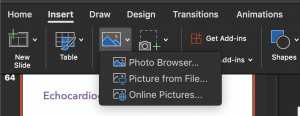
- Select “Picture from File”
- Find and select the file you want to insert. Click “Insert”
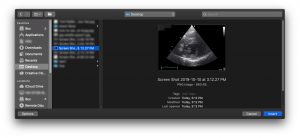
- Resize your image by clicking and dragging one of the corner boxes. Move to desired location on slide

