Sorting Canvas Grade Book
How to view only a sub-set of students in the grade book.
Navigate to the ‘Grades’ page in your Canvas course site.
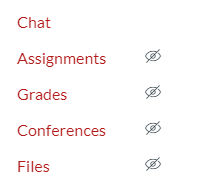
Click the ‘View’ drop down menu located above the student names
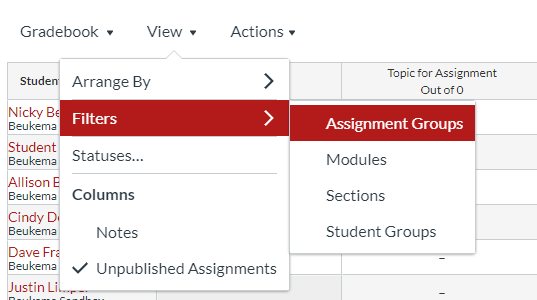
Select ‘Filters’ then select the group you wish to filter by:
- Assignment Groups – are the groups you may have set up to sort your assignments
- Modules – groups based on the module in which the assignment is posted
- Sections – groups based on the canvas course sections. For the TCP course this will be the Unit Group division.
- Reference this chart to know which section is currently in your unit rotation: Unit Group Rotations Overview.
- Student Groups – any groups you have set up in the ‘People’ tab. For the TCP Course this will show Unit Sub-Groupings (A-1, B-2…)
Note: You can select multiple filters, a check mark beside the filter indicates it is available in your grade book
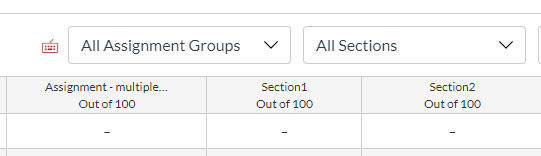
Each filter you enable will add a drop down menu above the student grade columns.
Use the drop down menus to enable the filters.
Your student list will then populate only the students or assignments that met the combination of filters you have turned on.
SpeedGrader Note: it seems that only a sort by Section is effective at limiting the students who appear in SpeedGrader list.
