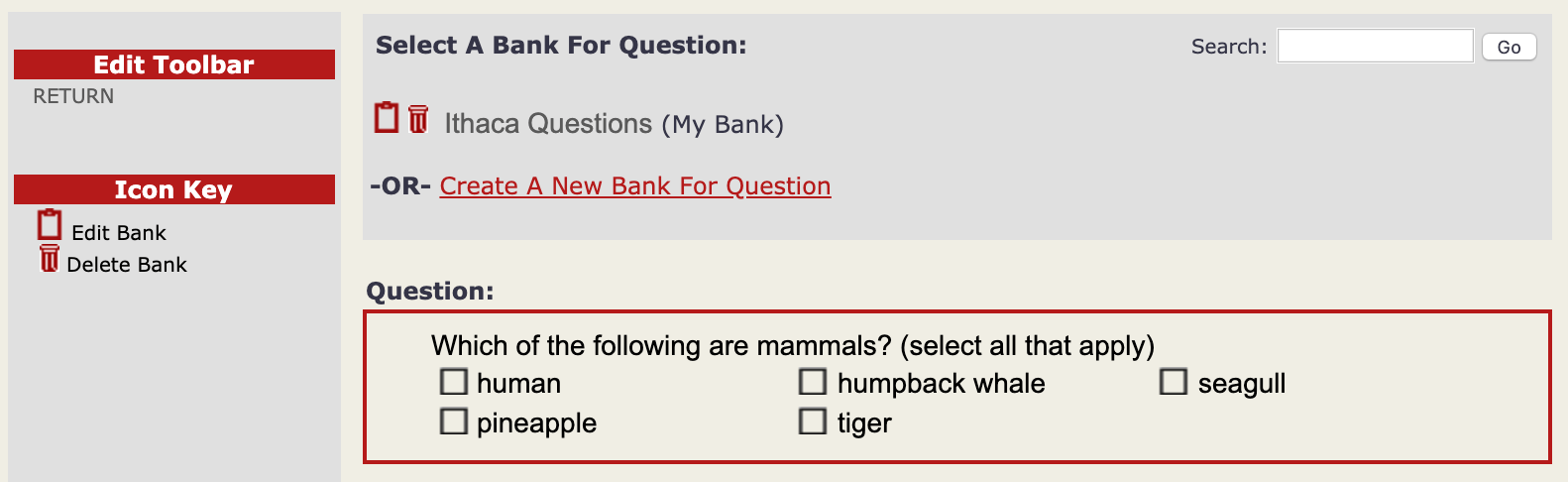Banking eTest Questions
- Click on an item in your test to highlight it
- Click “BANK Highlighted Question” to add it to your bank
- Select which of your banks to add it to, or click “Create A New Bank For Question,” and enter a name and description (optional) in the appropriate fields.
- Enter appropriate keywords to make your entry easy to find
- Click “BANK Question and RETURN”