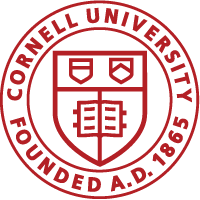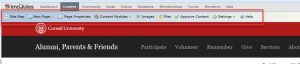Standard Content
The iModule web sites for classes and clubs have all been built from a Cornell designed template to ensure a level of branding and quality. Web site administrators for each class and club have been granted access to modify portions of the sites.
Class and Club sites are similar in they are broken into three sections, a top banner section, a middle content section, and a bottom footer section. The top and middle sections contain content that can be modified by volunteers and content that can only be modified by system administrators. The middle content section is where most work will be done by volunteers.
When access is granted to mange web site contents you will see the ‘circled’ tool bar appear on your site. The buttons will allow you to manage you class or clubs web site:
Each web site can be broken into multiple sections for editing.
The top banner section of the site:
Click here to learn how to update the top section of your web site.
The middle content section of the site:
Click here to learn how to update the middle section of your web site.
The bottom footer section of the site:
Click here to learn how to update the bottom section of your web site.
Event Content
In addition to text and image that are commonly inserted into content blocks, the event tool can be placed on a tab. This will allow events to systematically appear on your web site as they are built and active.
In order for iModule events to appear on your page, you will need to discuss with your Cornell AAD Liaison the requirement that the events be built in your community space.
Embedded Video
Video can be embedded and streamed from a class/club web site*. The most common way is to pull embedded video from YouTube or from a Cornell site.
Please submit a ticket if you would like to have video embedded on your site.
To see an example, navigate to Cornell Club of Mid-America
Additional YouTube Video Hints
- If you use YouTube to store and retrieve the embedded code and don’t want to see recommended videos at the end of the video, just add ?rel=0 at the end of the src string.
- If you want a custom thumbnail for your Youtube video watch select the link for a tutorial
*note: Please be aware of any copyrighted material that may be included in video.