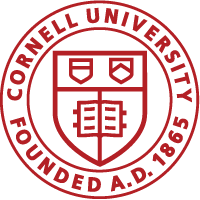Getting Access
- Contact your Cornell Alumni Affairs Regional Engagement Officer.
- Your Engagement Officer will contact the iModules Support team with the access request for email and/or web site privileges. (Please make sure to tell us what Access the person needs)
- Access will be granted within one business day.
- You will be sent the links for the web site (where you log in with your netid and password) and training material.
- Additional training can be scheduled by working with your engagement officer and the Modules Support team.
Login
Administrators will login using their Cornell NetID and password at the “Admin Login” link in the lower left hand corner of the site.
Log out
To logout – just close the browser.
System Status
iModule Status Dashboard – Use this link as a first step to see if iModules is available. If i Modules indicates all green but there appear to be issues contact the iModules support staff.
‘Non-Critical’ Issues
If issues are being experienced with iModules events that require support or you have questions, click the email link link to send an email to the Cornell support staff. Please provide a description of the issue and provide any time sensitivities. All tickets should be acknowledged by the next business day.
Additional Information
Administrative use of iModules is not supported for mobile devices.