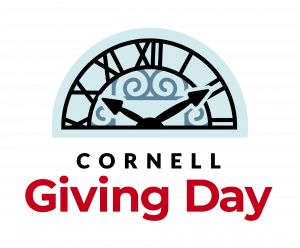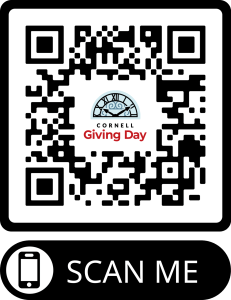Design assets
Landing page guidelines
These guidelines will help you create beautiful Giving Day profiles and campaigns on the Giving Day website.
Logo
Files named GD-logo are full-color versions. Use the GD-dark-logo on light backgrounds. Use the GD-white-logo on dark backgrounds.
| 
|
Print and digital versions
JPG or PNG versions of the logo are available for your online and printed materials. Be aware of your background and leave space between the Giving Day logo and other elements.
Vector files
Vector files are also available for download. Use good design sense when using them. Do not alter the logo shape, color, or typography. Be aware of adding background colors and how they contrast with the logo.
Graphics templates
| Instagram/LinkedIn | Instagram stories | |
|---|---|---|
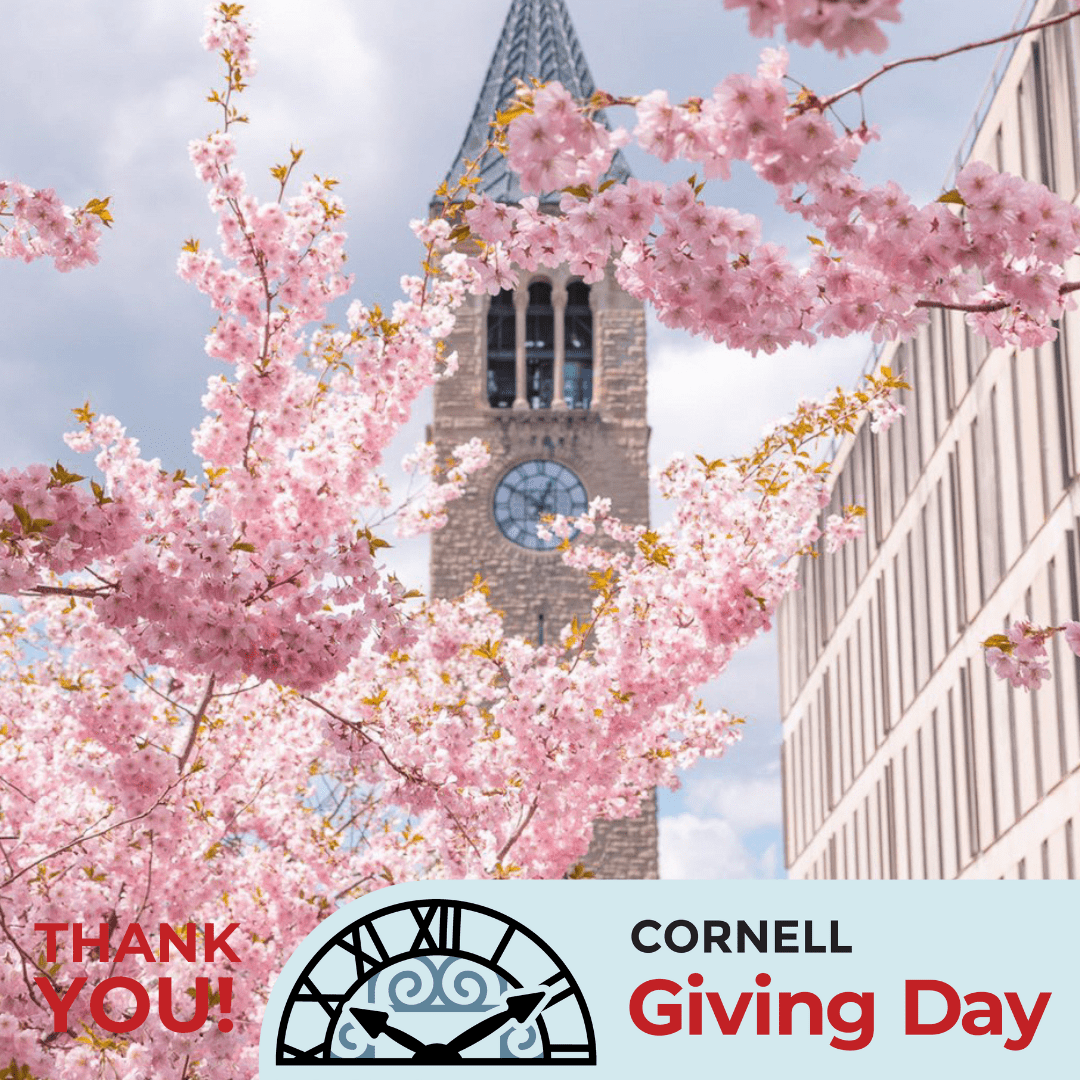 | 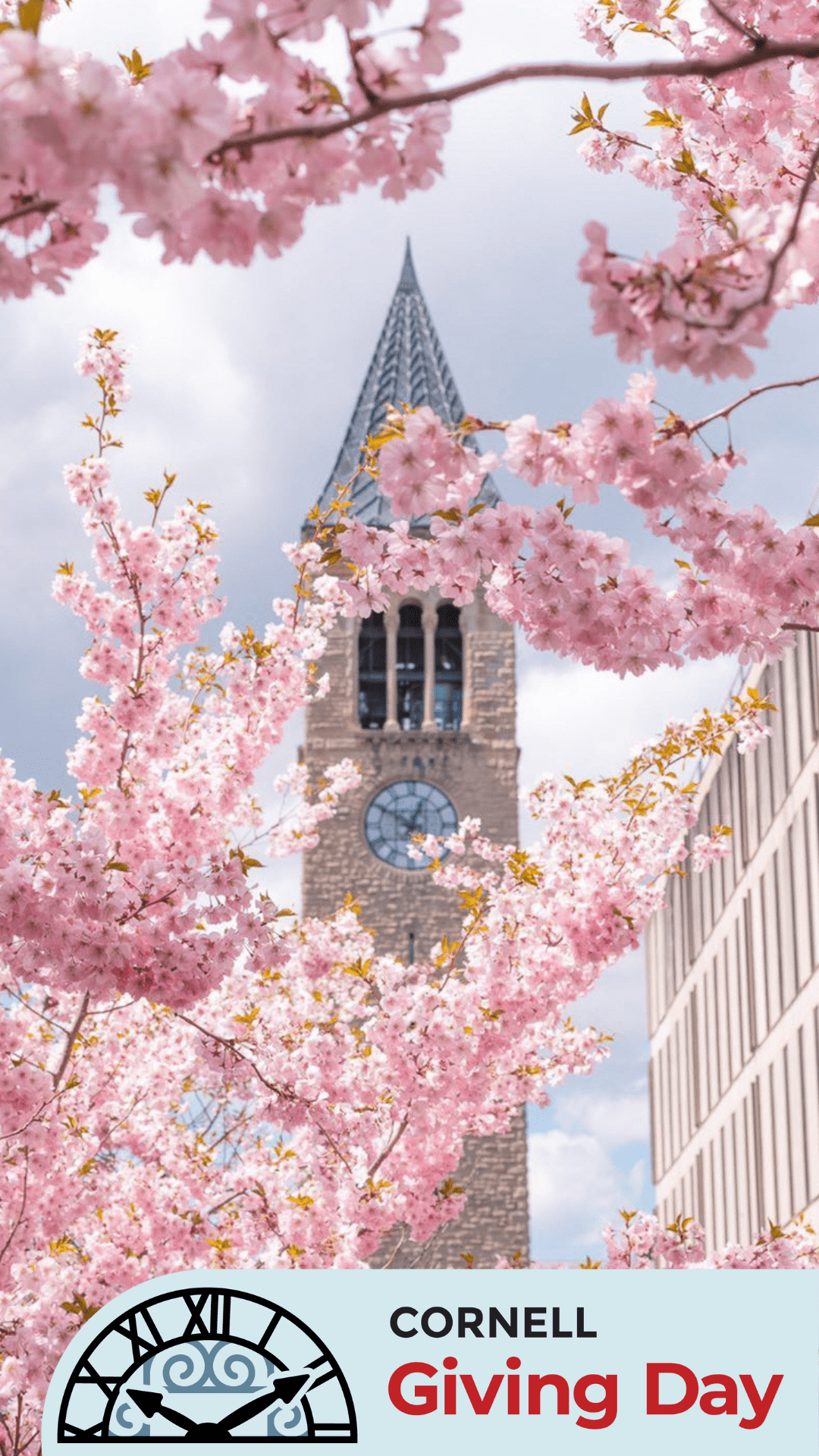 | 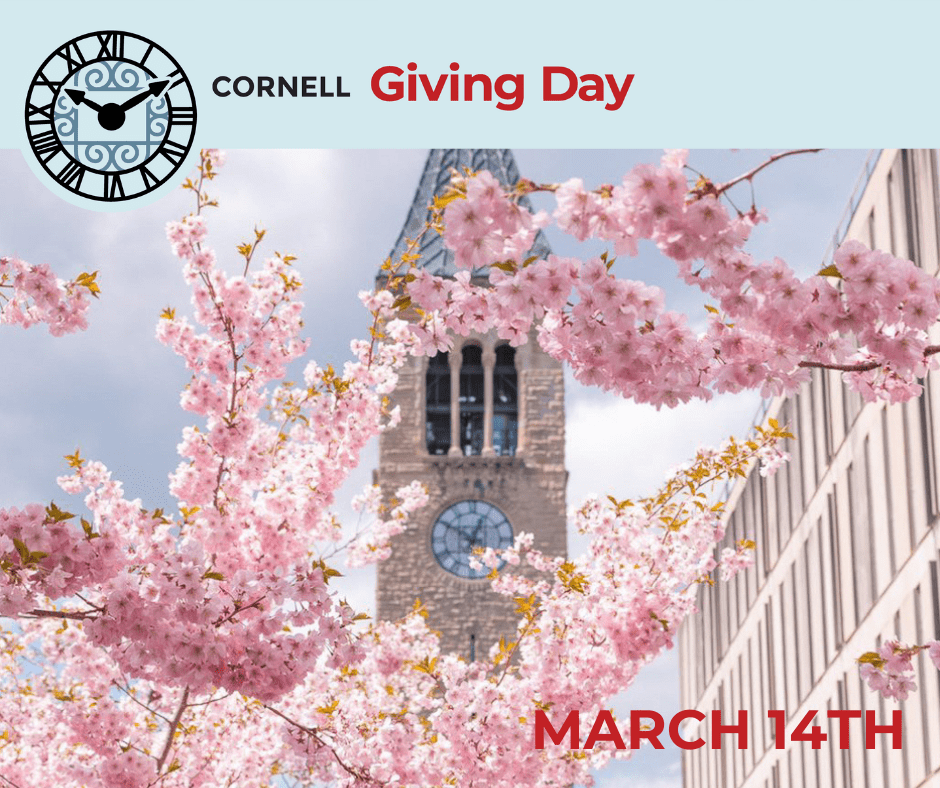 |
| Canva Giving Day Instagram/LinkedIn template | Canva Giving Day Instagram stories template | Canva Giving Day Facebook Template |
We are excited to provide several options for you to create your own college/unit specific social media graphic via an easy-to-use Canva template. These templates, and any graphics you create, should be for internal use only. That is, graphics created using this tool should only appear in efforts and posts generated from an officially sponsored Cornell channel with the support and knowledge of a college/unit Giving Day lead.
Directions
- Click “Use this template,” NOT “Edit original,” and then create your images.
- Click the “Download” button at the top right when you’re ready to save your image(s).
- Upload it to your social media platforms.
QR codes
We have generated a QR code for each college and unit. These work great for signage and will be active only through Giving Day.
College/unit signage
We will print an A-frame sign for each college/unit to be delivered the week of Giving Day. Feel free to make use of these designs for any additional printing!
College/unit slide decks
We encourage you to spread the Giving Day word wherever you can! With students, faculty, staff, volunteers—whomever will listen. So you don’t have to start from scratch, feel free to use a Giving Day Power Point template or Giving Day Google Slide template to help tell your story!
Video bumper
Place this clip at the end of your own videos to connect your visuals with the Giving Day brand. Don’t forget to include a call to action and the Giving Day website URL at the end of your videos.
Typography
- Headers and calls to action use Lato with various weights.
- Body copy uses Montserrat.
- Both typefaces are available at Google Fonts.
Color palette
- Red: Calls to action, headers, and body links
- Blue-gray: Secondary calls to action
- Light yellow: Tertiary accents
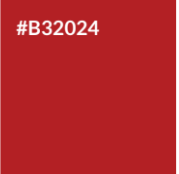 | 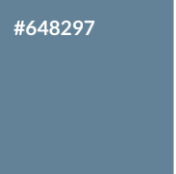 | 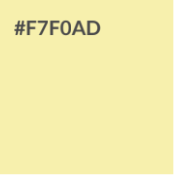 |
QR codes
Colleges/units have QR codes that can be used to direct people to their respective parent profile pages. These can be used in inter-campus communications and marketing. There is also a folder with separate Venmo QR codes for those partners incorporating Venmo activation during their on-campus event. Codes will be active on Giving Day ONLY. Find your QR codes HERE.