So You Have Keywords, Now What?
Having identified what keywords are important to your business (first keyword blog post HERE), our next steps are to narrow down to the best keyword choices and then start incorporating them into your marketing.
How many keywords can you optimize for on your website?
Search engine optimization (SEO) experts debate how many keywords you should use, but most agree to not use too many. For each page on your website, choose between 1-3 keywords you want to optimize for on that page, which is specific enough that you can pay attention to them but not too overwhelming of a task.
For example, your farm might produce meat, but individual website pages might talk about butchering, pork products, beef products, etc. Think of picking keywords for these pages as a way to get people to just the right spot on your website (remember to pull out those tools we discussed in part 1). It will be the same for your social media posts. One post might talk about an easy pork breakfast recipe while another might talk about the two breeds of cattle raised and the differences between their beef. Those will have different keywords as well. So rather than aiming for a specific number of keywords, focus on how you are going to use them. Over time, they are going to show if they are working for your business or not.
Where to put your keywords
- On your individual website pages.
So let’s say that after some research, you see that homemade ice cream is most searched online but small-batch ice cream also seems popular. You have plenty of room on the actual web page to talk about your product but to emphasize the importance of certain words on a page you can:
- Use the keywords a few times (aiming for 1-3 times)
- Bold them or write them in a larger font on your webpage
- Link them to other pages
In this example, I have made the start of an ‘about’ page for my homemade ice cream shop. You’ll see how I’ve used formatting to emphasize the ‘homemade ice cream’ and ‘small batch’ and ‘order ice cream’ ideas for the search engines without driving the people reading the website crazy:
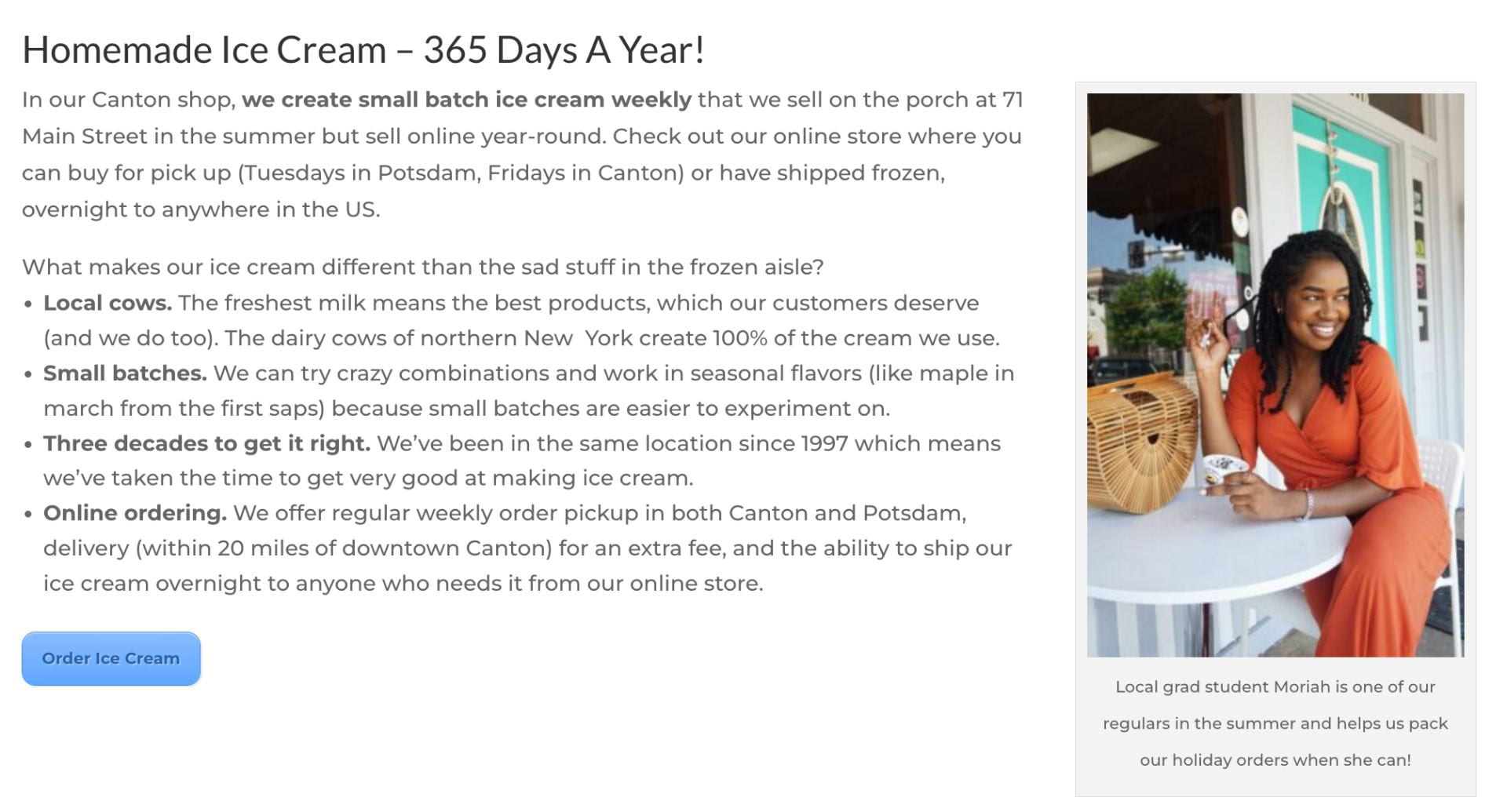
- In the metadata (fancy for: page title, tags, and description) or your pages
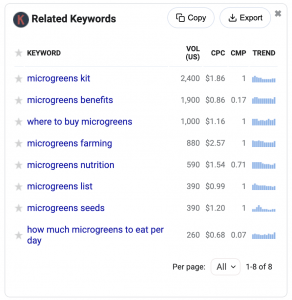

 I’m Jeremy Bloom (a.k.a. the Internet Farmer). Being a
I’m Jeremy Bloom (a.k.a. the Internet Farmer). Being a 