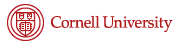The Missing Link
Last week we sent an email to a large number of prospective students who have sent us some information for their financial aid applications, but whose files have information missing. We can’t review your file until we have all of the materials, as each piece that we request has information that we need in order to determine aid eligibility.
You can check your Financial Aid To Do List by visiting www.finaid.cornell.edu and clicking on the “Check Application Status” on the left navigation panel. Use your applicant ID to log in. This webpage will show you exactly what is missing from your file.
If you decide that you would like to withdraw your aid application, please reply to the email that you received. We will continue to send you missing information notices if we aren’t aware that you wish to withdraw.
When you are ready to send your missing materials to us, be sure that the student’s name and social security number are on every page that you are sending. Our preferred method for receiving materials is by fax at (607) 255-6329. This method is preferred because your information is scanned into our computer system, which gets the information into your file faster. Our fax line is open 24 hours a day, 7 days a week, so try us in off-hours if you have trouble getting through at any time.
If you received an email and you have sent the documents that we’re requesting in the past 6 weeks, please don’t send them again. There is a time delay in when we receive documents and when they get placed in your electronic file. We scan them into our system and then mark them as part of your electronic file. This is a manual process that takes us some time. Keep watching your To Do List (see above link) and the items will be removed from your To Do List when they are placed in your file.
Please contact us if you have questions. We can be reached by email at finaid@cornell.edu, or by phone at (607) 255-5145.