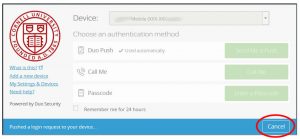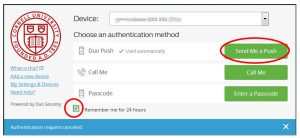Frequently Asked Questions
Have a question not answered here? Contact us or join us on Yammer to interact with the project team and other interested folks and follow project news.
For help logging in to Concur, see How to Log in to Concur. (Only users in units that have implemented Concur can log in at this time.)
For help setting up your Concur account, see Getting Started with Concur.
About Concur
- What is Concur?
- What are the components of Concur?
- What are some of Concur’s benefits?
- Can I have someone else book my travel in Concur as I do now, with the current process?
- Do I have to use Concur?
- Will Concur provide compliance feedback?
About the Travel and Meal Card
- What are the benefits of using the Travel and Meal Card?
- How do I get a Travel and Meal Card?
- Will there be restrictions on getting cards?
- Is there a limit on the Travel and Meal Card?
- For what expenses can I use my Travel and Meal Card?
- When I called to activate my Travel and Meal Card, I was told I have a $6,000 credit limit. What does this mean?
- What happens if I go over my per diem or put a non-reimbursable charge on my Travel and Meal Card?
- Are there going to be any changes to the policy around cash advances?
- Will it be possible to get a cash advance from the Travel and Meal Card?
- Can I use the Travel and Meal Card to pay for my Cornell Club bill?
- How long does it take Travel and Meal Card expenses to appear in Concur?
- What do I do if my Travel and Meal Card is lost or stolen?
- What do I do if a charge appears on my Travel and Meal Card that I don’t recognize?
Our Travel Agent: World Travel, Inc.
- How do I contact World Travel?
- How do I know I’m not open to identity theft using World Travel? Is their server secure?
- What are World Travel’s rates?
- Are there special rates on travel reservations for Cornell through World Travel?
Using Mobile Apps and Capturing Receipts
- What Apps are available to use with Concur?
- How can I get these apps?
- Do I have to use a mobile app to send receipts to Concur?
- I already have a TripIt account for my personal use; do I need to connect it to Concur?
Booking Travel for Yourself
- Can I book travel outside of Concur?
- How do I find the best schedule and price for my flight?
- Will I be able to access reservations with all airlines, rental cars, and hotels?
- Can I book international travel in Concur?
- How do I cancel or change a flight?
- What if I can book a conference hotel at a better rate than what is offered through Concur?
Booking Travel Using a Delegate
- How do I assign a delegate (travel arranger)?
- Can someone else complete my expense report for me?
- How do I assign an expense delegate to create or view my expense reports?
Booking Group Travel
Acting as a Delegate
Using Your Personal Credit Card and Rewards Programs
- I accumulate points or miles with my own personal credit card. Am I going to be required to use the Travel and Meal Card?
- If I use my own credit card and use one of the Concur partners, such as Marriott, will my expenses and stay information be fed to Concur?
- Can I spend money out of pocket on a business expense and get reimbursed for it?
- If I’m using the per diem method for meals, should I use my personal credit card to pay for them?
Submitting Receipts, Documentation, and Expense Reports
- What are e-receipts?
- How do I submit a receipt?
- Do I need to keep my original receipt if I’ve already submitted it electronically?
- Do I have to itemize my hotel receipts?
- I submitted my receipt to receipts@expenseit.com, but it didn’t go into Concur. What happened?
- What file types can I attach to Concur?
- What do I do if I lose a receipt?
- How do I submit supporting documentation for my trip?
- How do I submit an itinerary to Concur if I have booked my travel outside of Concur?
- How do I create and submit an expense report?
- I accidentally put a personal expense on the Travel and Meal Card; what do I do?
- Can I split an expense among different funds?
- How do I reduce my per diem if I do not want to receive the full amount?
- What do I do for expenses someone else paid for?
- How do I record an expense that was direct-billed and processed on an IWant doc?
- My expense report was rejected. What do I do?
- If I’m owed a reimbursement amount, how long will it take to receive it?
- Can I see the status of my expense report or reimbursement in Concur?
Linking Popular Services (Uber, Starbucks, etc.) to Concur
- What is the App Center?
- How do I connect my apps?
- Can I connect booking services like Booking.com to Concur?
Getting Reimbursed
Support for Concur
- Who can I contact for technical support?
- Why do I have to authenticate with Two-Step Login twice when I try logging in to Concur?
About Concur
What is Concur?
Concur is a user-friendly web-based travel and expense system that integrates travel booking and reimbursement and streamlines the reimbursement process. Concur also provides cutting-edge tools for on-the-go trip management as well as a robust reporting system that will enable visibility into travel spending and allow Cornell to make decisions and use data to negotiate with travel suppliers.
What are the components of Concur?
The primary components of Concur are:
- Travel – book airfare, hotel and car rentals
- Expense – submit expense reports
- Risk Messaging
- Mobile apps
- Manage bookings, itineraries, expense reports
- Flight schedule information
- Electronic receipt capture
- Request – including optional Departmental Pre-Trip Approval and cash advance
- Integrated university-liability/corporate-pay credit card
What are some of Concur’s benefits?
Concur:
- Allows streamlined, start-to-finish booking and expense integration and data flow, and streamlined computation of mileage and per diem.
- Provides an associated corporate card that feeds expenses into expense reports and will not preclude earning points or miles from hotels and airlines.
- Has convenient mobile apps for booking travel, managing your itinerary, capturing receipts, and receiving travel alerts.
- Can capture receipts from iPhone, iPad, or Android apps, corporate card charges, and supplier data, meaning less paperwork for the traveler.
- Can be linked with loyalty accounts the user holds with participating airline, lodging, and car-rental companies to allow electronic receipts (e-receipts) to be delivered directly to Concur from participating travel vendors. E-receipts can also be delivered from popular services, such as Uber, Starbucks, and more.
Find out more about Concur’s benefits on our Testimonials page and on our News page.
Can I have someone else book my travel in Concur as I do now, with the current process?
Yes. If you have an arranger now, you can still work with your arranger as you do now. You will not be required to assume more work.
For more information, see Booking Travel Using a Delegate.
Do I have to use Concur?
All Cornell faculty and staff travelers must use the reimbursement (Expense) features of Concur to be reimbursed for business-travel-related expenses. While you are not required to use all of Concur’s functionality, we encourage you to give it a try. Concur’s travel booking features with built-in business rules, accompanying mobile apps, and e-receipts offer many conveniences that may make traveling and getting reimbursed easier. The Travel and Meal Card adds to Concur’s value for the traveler by eliminating out-of-pocket expenses and reducing the need for paper receipts by feeding itemized receipts into Concur for hotel expenses. There are advantages to using the travel agent associated with Concur, World Travel, Inc. They can help you get lower airfare for your trip, provide phone assistance while you’re traveling, and help you make complex group-travel reservations.
Will Concur provide compliance feedback?
It can. The system can be set up to provide cautions in the booking process when there is a related policy or compliance issue or something the traveler should be aware of. The exact form these will take is still being considered to provide useful information in the least disruptive way.
About the Travel and Meal Card
What are the benefits of using the Travel and Meal Card?
With the university-liability Cornell Travel and Meal Card, Cornell pays the bill for allowable travel expenses. While using the card is not required unless your unit designates it so, there are several advantages to doing so:
- There are no bills to pay.
- Expenses such as conference registrations can be paid before your trip without requesting a check payment.
- Reduced burden at reimbursement time. Expenses from the corporate card feed into Concur and can be attached to your expense report. No manual data entry.
- Insurance for travel accidents and lost luggage is included.
- Travel arrangers can book travel on the card for the traveler because the card is associated with the traveler’s Concur account.
- Travelers can still earn points or miles when they connect their loyalty programs with Concur.
- The card can be used to pay for locally hosted business meals.
How do I get a Travel and Meal Card?
To apply, you must meet the eligibility requirements. Before requesting a card, you must:
- Understand and agree to the responsibilities of a cardholder.
- Complete and pass the PUR 113 – Travel and Meal Card Tutorial and Exam in CULearn.
- Contact your service center to request an application.
Will there be restrictions on getting cards?
For full details on eligibility, application, and restrictions, see the Travel and Meal Card page on our website.
Is there a limit on the Travel and Meal Card?
There is a spending limit, but it is large enough that travelers can pay for multiple reservations or trips with the card without the likelihood of exceeding it. The feed from U.S. Bank will come into the system daily, and there will be a lot of timely visibility into travel card purchases.
For what expenses can I use my Travel and Meal Card?
The Travel and Meal (T&M) Card may be used for travel-related expenses such as airfare, hotel, meals (when using the receipt method of reimbursement), registration fees, and incidental supply needs that might arise during travel. For example, if a traveler loses a work laptop power cord, use the T&M card to replace it. If you’re using the per diem method for meal reimbursement, use your personal funds for meals. You may also use your card for locally hosted business meals.
The T&M card is not intended for use for non-travel related goods and services. The card must never be used for services requiring a contract, such as catering. For more information on prohibited purchases, see University Policy 3.2, Travel Expenses.
When I called to activate my card, I was told I have a $6,000 credit limit. What does this mean?
When you call to activate your Travel and Meal Card, toward the end of the recording, you will be alerted to the fact that you have a $6,000 credit limit on your card. This limit refers to the amount that Cornell has set up under the “retail” spend category for any unusual charges that may appear to come from a vendor that are not specifically travel-related. There is a fairly large amount available for charges that are travel-related, such as airlines, hotels, restaurants, etc., and your ability to book or pay for multiple reservations or multiple trips with the card will not be impeded.
What happens if I go over my per diem or put a non-reimbursable charge on my Travel and Meal Card?
You can reimburse the university for costs over the per diem or that are otherwise not the university’s responsibility to pay. In practice, most people will tend to switch over to their personal credit card when this is the case, but there will be options available when that doesn’t happen. Contact your service center for information.
Are there going to be any changes to the policy around cash advances?
Other than requiring the use of Concur to request them, no, the policy is unchanged, and cash advances still require a case of hardship. We anticipate the implementation of a Travel and Meal Card will decrease the need for cash advances.
Will it be possible to get a cash advance from the Travel and Meal Card?
Only on an exception basis and only if there is a compelling business reason. This setting will be “off” by default; manual intervention and approvals will be required to turn it on.
Can I use the Travel and Meal Card to pay for my Cornell Club bill?
Yes! The Cornell Club has been notified about the rollout of Concur and the Travel and Meal (T&M) Card at Cornell. Here are some steps that will help create the most streamlined experience for your expense reporting in Concur:
- Pay for your stay on the Cornell T&M Card.
- Provide the T&M Card information to the front desk to have the expenses for the stay go into your room folio; do not bill it to your monthly statement.
- If having a meal in the dining room, let the server know in advance to bill your room. If you’re just having a meal with no stay, use your T&M Card.
- Request an email receipt and forward it to receipts@expenseit.com.
How long does it take travel card expenses to appear in Concur?
Your Cornell Travel and Meal Card transactions should show up in your Available Expenses in Concur in approximately 2-3 days, depending on when the vendor batches their credit card transactions and sends them to U.S. Bank.
What do I do if my Travel and Meal Card is lost or stolen?
Contact U.S. Bank at (800) 344-5696, or if outside the U.S., call collect (701) 461-2010 and report your card lost or stolen. U.S. Bank will close your card and reissue a new one to you.
What do I do if a charge appears on my travel and card that I don’t recognize?
Contact U.S. Bank using the contact number on the back of your card and report the charge. U.S. Bank will immediately put a stop on your card and issue a new one to you. When you receive an affidavit of fraud from the bank, sign and return it so that you get a credit for the charge.
Our Travel Agent: World Travel, Inc.
How do I contact World Travel?
Contact information for World Travel is shared with Concur users on the Concur Travel tab under “Company Notes” (or on the Concur home dashboard under Company Notes, click Read more in the lower-right corner). You can also see contact information in the Concur mobile app. Tap Trips and then Travel Agency Info.
How do I know I’m not open to identity theft using World Travel? Is their server secure?
Cornell’s IT Security Office vetted Concur and World Travel as part of the RFP process and found that they are compliant with Payment Card Industry (PCI) Data Security Standards set forth by the Visa-MasterCard association. Credit card information is suppressed so that agents cannot see your information.
What are World Travels rates?
The World Travel rate chart is available on the Travel Agents page on the Travel website.
Are there special rates on travel reservations for Cornell through World Travel?
In addition to the negotiated rates we receive through Cornell’s preferred travel vendors, World Travel does have negotiated discount rates for hotels. These rates are available in Concur and through World Travel. In addition, World Travel will provide a “lower fare” option for airfare. If there is a lower fare found on a flight within 24 hours of booking the reservation, they will notify the traveler/travel arranger of the better deal. To see the travel vendors in Concur who are preferred by Cornell, look for those designated “Preferred for Cornell University.”
Using Mobile Apps and Capturing Receipts
What Apps are available to use with Concur?
Three apps to know about are:
The Concur Mobile App: Easily manage your travel and expenses with Concur direct from your smartphone. This app includes a receipt capture feature that works seamlessly with Concur Expense to quickly turn receipts into expense reports. When you take a photo of a receipt with your smartphone, ExpenseIt automatically creates and categorizes an expense entry using optical character recognition (OCR). It even can itemize hotel bills. Also, see Activating SAP Concur Mobile.
TripIt Pro: Connect to the world’s highest-rated travel organizing app to access all your plans in one place, and stay one step ahead while traveling. When you connect TripIt and Concur, anything you book in Concur will automatically be added to your TripIt account. The app will provide alerts when flight or gate changes occur. If you currently use the free TripIt app, you will be able to use the Pro version when you are enabled to use Concur for your Cornell business travel. Also, see Activating TripIt Pro.
How can I get these apps?
They are available through the Apple App store for iPhone and iPad or Google Play for Android devices. After installing them, you’ll connect them to your Concur account (instructions will be provided for this process).
Do I have to use a mobile app to send receipts to Concur?
No, you do not have to use a mobile app. You (or your delegate) can email a receipt (photo, scanned image, email receipt) to receipts@expenseit.com. You can also upload it to Concur on your PC. Delegates who send receipts by email must include the traveler’s Cornell email address in the subject line, in the format netid@cornell.edu. If your (and your delegate’s) email address has been verified in the Concur system, the receipt will be added to the traveler’s Available Expenses. OCR technology will read the vendor name, date, and dollar amount.
I already have a TripIt account for my personal use; do I need to connect it to Concur?
Yes, if you want to use it in conjunction with Concur and get the benefits of receiving travel alerts while on business travel. When you connect your existing free TripIt subscription to Concur, your subscription will be upgraded to the Pro version, and you will be able to receive additional alerts and features.
Booking Travel for Yourself
Can I book travel outside of Concur?
Yes, you can. When booking outside of Concur, you can email your itineraries (email confirmations for flights, hotels, etc.) to plans@tripit.com, and TripIt will create an itinerary for you that will also appear in Concur. Some travel vendors who are part of the TripLink program will automatically forward your trip information to Concur through your connected rewards numbers (entered in “Frequent-Traveler Programs” in your profile). There are many benefits, however, to booking your travel through Concur, and if you find a lower rate on another travel-booking site, you can contact the travel agent to ask them to match that rate.
How do I find the best schedule and price for my flight?
Just like with any other travel booking system, you can search for flights by dates of travel, class, and flight type (round-trip, one-way, multi-city). When you enter your criteria, you can shop by fare or schedule and filter and sort results. If you have trouble finding what you need, contact the travel agent.
Will I be able to access reservations for all airlines, rental cars, and hotels?
Yes, Concur offers the same inventory as all other travel agencies and booking systems. You can choose your favorite airline, and you can see all of Cornell’s preferred travel vendors (marked as “Preferred by Cornell University”).
Can I book international travel in Concur?
Yes, you can. For complex or multi-leg trips, we recommend you call the travel agent. If your travel is being charged to a sponsored funds account, the travel agent can help you navigate the associated requirements.
How do I cancel or change a flight?
Contact World Travel.
What if I can book a conference hotel at a better rate than what is offered through Concur?
Book the hotel through Concur, select the conference rate link, and put the conference rate and code (if there is one) in the body of your email. World Travel will work with the hotel to charge you the conference rate.
How do I book an upgraded flight or upgrade an existing flight reservation?
Contact the travel agent, World Travel. You can search for upgraded flights in Concur, but only the travel agent can book flights that are not coach class.
Booking Travel Using a Delegate
How do I assign a delegate (travel arranger)?
- In the Assistants and Travel Arrangers section of your profile, click Add an Assistant.
- Search for an arranger by name or NetID.
- Select the result you want from the list that populates.
- Check the boxes for Can book travel for me and/or Is my primary assistant for travel, as appropriate.
- Click Save in the Add an Assistant dialogue box.
- Click Save under the Assistants and Travel Arrangers section.
Can someone else complete my expense report for me?
Yes, your expense delegate can create expense reports for you, but only the traveler can submit expense reports.
How do I assign an expense delegate to create or view my expense reports?
- Under Profile Settings, click Expense Delegates.
- Click Add.
- Search for a delegate using their name or NetID.
- Select the name of the person from the list that appears.
- Check all of the appropriate boxes to give them appropriate permissions.
- Click Save.
Booking Group Travel
How do I book travel for groups?
Contact the travel agency, World Travel.
Acting as a Delegate
How do I log in to Concur as a delegate?
Follow these steps if you are certain that you have been named a delegate by another user.
- Log in to Concur as yourself.
- Click Profile in the upper-right corner.
- Click the radio button Act on behalf of another user.
- Enter all or part of the name of the user for whom you’re acting as a delegate.
- Select the user’s name from the drop-down list.
- Click Start Session.
How do I create an expense report for someone else?
- Log in as a delegate.
- Create the expense report as if it were your own report.
Using Your Personal Credit Card and Rewards Programs
I accumulate points or miles with my own personal credit card. Am I going to be required to use the travel card?
It depends. Where your unit requires the use of per diem for meals, you will need to use your personal credit card or another form of personal payment for those expenses. Your unit might require that you use the Cornell Travel and Meal (T&M) Card for all purchases other than meals, however, so check with your local administrative office or service center. If the use of the T&M card is not required, you still may want to consider the benefits the T&M card brings and weigh them against your personal card benefits. With the T&M card, you won’t need to incur out-of-pocket expenses, and charges will flow directly into the system, making the expense report process easier. If ultimately you decide that you’d still rather use your own credit card, you can, and some of Concur’s apps can make that easier, too. Concur also allows you to earn points or miles if you add your account numbers to your Concur profile under Frequent-Traveler Programs.
If I use my own credit card and use one of the Concur partners, such as Marriott, will my expenses and stay information be fed to Concur?
Possibly, as long as the vendor has a Concur relationship and you have added your rewards number to your Concur profile. Instructions will be provided. See the list of vendors currently partnering with Concur at https://www.concur.com/en-us/triplink-supplier-connections.
Can I spend money out of pocket on a business expense and get reimbursed for it?
Yes. While the use of the Travel and Meal Card will often streamline the expense report process, there will be times when using cash is required or more convenient for the traveler. Use the payment method that works best under the circumstances.
If I’m using the per diem method for meals, should I use my personal credit card to pay for them?
Yes. If you use the Cornell Travel and Meal Card to pay for meals for which you’re receiving per diem, you may end up having to pay Cornell for any amounts you spent over the per diem.
Submitting Receipts, Documentation, and Expense Reports
What are e-receipts?
E-receipts are electronic versions of receipts received in Concur. E-receipts can be received in Concur in several ways:
- When a traveler has linked their loyalty accounts with a participating airline, lodging, and car-rental companies to Concur, electronic receipts (e-receipts) will be delivered directly to Concur from participating travel vendors.
- When a traveler connects Concur with popular services, such as Uber and Starbucks, e-receipts can be delivered to Concur.
- When a traveler connects a credit card with Concur (personal or Cornell Travel and Meal Card) and uses that card to pay a vendor who participates in Concur’s partner program, an itemized e-receipt will be delivered to Concur.
How do I submit a receipt?
You can add expense receipts (photos, email receipts, scanned copies) to Concur in a couple of ways:
- Use ExpenseIt to upload your receipt (easiest for paper receipts).
- Email your receipt to receipts@expenseit.com (easiest for email receipts and scanned copies).
- Upload a receipt to Concur from your web browser under the Expense tab.
The receipt will appear in your Available Expenses in the Expense module, and from there, you can attach the receipt to your expense report.
For more information, see Do I have to use a mobile app to send receipts to Concur?
Do I need to keep my original receipt if I’ve already submitted it electronically?
Yes. The unit is responsible for retaining all original documentation for 60 days after the expense report is approved for all fund types. After 60 days, you may destroy the documentation.
Do I have to itemize my hotel receipts?
The best practice is to itemize them, but you might not have to do it manually. Your hotel receipt will be itemized automatically if you use any of these methods to submit the receipt:
- You use the Cornell Travel and Meal Card to pay for your hotel.
- You use another payment method connected to Concur, and that hotel is a Concur travel partner, or you have a rewards program with that hotel, which you’ve entered into Concur’s frequent-traveler programs.
- You send the receipt (email version or scanned copy or photo) to receipts@expenseit.com.
- You use the ExpenseIt app to send an image of your receipt to Concur.
I submitted my receipt to receipts@expenseit.com, but it didn’t go into Concur. What happened?
The email address you’re sending the email from might not be verified in Concur. If you plan to submit a receipt from any email address other than your Cornell NetID email address (netid@cornell.edu), make sure you’ve added that alternate address to Concur. To do this, see the instructions on the Completing Personal Information page. If your assistant is sending receipts to Concur on your behalf, the assistant must put your NetID email address in the subject line of their email to tell Concur to which account it should post the receipt.
What file types can I attach to Concur?
Files can be submitted in the following formats, with a limit of 5 MB per file: .png, .jpg, .jpeg, .pdf, .html, .tif, or .tiff.
What do I do if I lose a receipt?
For lost receipts, you must complete a Missing Receipt Declaration. Only the traveler can do this. Some expense types, such as airfare, hotel, and rental car, do not allow for a missing receipt declaration.
How do I submit supporting documentation for my trip?
You can attach supporting (non-expense) documentation, such as email approvals, premium airfare approvals, conference agendas, etc., to your trip in a few ways:
- Use the Concur mobile app (choose Save as the Destination when uploading to add a non-expense document).
- Email your documentation to receipts@concur.com.
- Upload the documentation to Concur from your web browser under the Expense tab.
The documentation will appear in your Available Receipts in the Expense module, and from there, you can attach the documents to your expense report.
How do I submit an itinerary to Concur if I have booked my travel outside of Concur?
Concur will accept itineraries for trips booked outside of Concur:
- Email your plans (email confirmations for flights, hotels, etc.) to plans@tripit.com.
TripIt will create an itinerary for you based on your plans, and the itinerary will appear in Concur under My Trips, in the Concur mobile app under Trips, and in the TripIt Pro mobile app.
Booking your travel through Concur or by calling Corporate Travel Planners will ensure that your itinerary is automatically added to Concur and TripIt Pro without your intervention.
How do I create and submit an expense report?
Tutorials and guides about creating and submitting expense reports are available on the Training and Guides page under Creating an Expense Report.
I accidentally put a personal expense on the Travel and Meal Card; what do I do?
For personal, non-reimbursable expenses, include it in your expense report but mark the expense as Personal/Non-reimbursable in the Expense Type field.
Can I split an expense among different funds?
Yes, any expense can be allocated by percentage or dollar amount to a different account than what you entered in the Report Header. To split an expense, click Allocate on the expense type you want to split.
How do I reduce my per diem if I do not want to receive the full amount?
Create a new expense using the expense type “Per Diem Reduction,” and enter the amount by which you would like to reduce your overall per diem as a negative dollar amount.
What do I do for expenses someone else paid for?
Enter a comment in the Comment to Approver section of the expense report explaining which expenses were paid for by someone else. In the Additional Information or Comment to Approver field on the expense type, include the name of the individual who incurred the expense on your behalf.
How do I record an expense that was direct-billed and processed on an IWant doc?
Enter the expense in Concur with a payment type of “Pre-Paid/Other Method.”
My expense report was rejected. What do I do?
While reviewers and approvers will be able to adjust expense categories and other information, if the dollar amount on your expense report changes in any way during the review or approval process, your report will be returned to you so that you can re-attest that it is accurate. When the report is returned to you, a comment on the report will explain why it’s being returned. Review the report and resubmit it when you’re satisfied that it’s correct.
If I’m owed a reimbursement amount, how long will it take to receive it?
It depends on whether you are enrolled in direct deposit for non-payroll payments. Direct deposit payments are received within 2-3 days after the expense report is approved. Check payments could take up to 10 days. To enroll to receive your non-payroll payments by direct deposit, visit Accounts Payable’s Direct Deposit page.
Can I see the status of my expense report or reimbursement in Concur?
Yes, you or your delegate can see the status of your expense report in a couple of ways:
- Go to the Expense tab in Concur and click Report Library. The report and payment status are in this view.
- Go to the Expense tab and click on the expense report and click Details, and then Audit Trail or Approval Flow.
Linking Popular Services (Uber, Starbucks, etc.) to Concur
What is the App Center?
Concur’s App Center allows travelers to link their favorite apps and services to Concur. When you link a service such as Uber or Starbucks with Concur, your spending in these apps will feed into your expenses in Concur, creating an e-receipt. Access the App Center tab in Concur after you log in or from the Concur mobile app (tap the menu in the upper-left corner, and then tap Connect to Apps). For more information, see Connecting Other Mobile Apps.
How do I connect my apps?
Apps such as Marriott, Lyft, Uber, and Starbucks can be connected by going to the App Center in Concur or from the Concur mobile app (tap the menu in the upper-left corner and then tap Connect to Apps). Search for your app (if you don’t see it on the page) and click Connect on the app’s page. From there, follow the prompts. For more information, see Connecting Other Mobile Apps.
Tip! If you add your Cornell Travel and Meal Card as a payment method to an app, such as Starbucks, you will have to remember to switch to a personal payment method when using the app to pay for personal expenses. You can also add your Travel and Meal Card to other apps that aren’t connected with Concur, such as Parkmobile, and the same caution applies.
Can I connect booking services like Booking.com to Concur?
Yes, you can. Connecting your external booking sites to Concur will sync your travel plans/itineraries with Concur, register your travel location for geographically specific travel alerts, and feed your spending with these sites into your Concur expenses. Then you can attach those expenses to your expense report for reimbursement. To connect to Booking.com, see the App Center in Concur and search for “Booking.com.” For more information about booking travel outside of Concur with travel vendors, see the FAQ, Can I book travel outside of Concur?
Getting Reimbursed
How can I sign up for direct deposit for my reimbursements?
Employees can enroll for direct deposit in Workday. For information and instructions, see Direct Deposit for Reimbursements on the Division of Financial Affairs website. A valid NetID is required to view this information.
Support for Concur
Who can I contact for technical support?
Send an email to concur-support@cornell.edu.
Why do I have to authenticate with Two-Step Login twice when I try logging in to Concur?
This is a temporary issue related to a dual layer of security in place to limit access only to Cornell employees in Phase 1 of the rollout. The workaround for this problem is to check the box labeled “Remember me for 24 hours” in Two-Step Login. When you see the Two-Step Login screen, follow these steps: