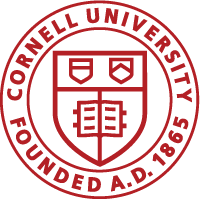Would you like to keep up to date with new book purchases at the library? Most libraries have display shelves which highlight new books, but you can also browse online and even set up an RSS feed to be alerted of new books monthly.
- Go to New Books at Cornell
- Under the Location drop-down menu, select your desired library
- You may specify a Subject classification, such as QC for Physics, or leave blank to see all subjects
- RSS feeds are available for all searches. What is RSS?
Interested in browsing new e-books purchased by the library? Under the Location drop-down menu, select Networked Resources. Note that not all e-books are included in this search, depending on how the e-book was cataloged. To view the e-books that do not have a subject classification, leave the subject classification field blank, and scroll to the bottom of the results under No Classification.